Make Taskbar Bigger In Windows 10
If you are using a high resolution you might find the Taskbar very small, or perhaps you just think the Taskbar needs to be taller.
Well in this post we will be showing how you can change the height of the Windows 10 Taskbar.
Don’t worry you don’t need to change any complex settings to change the height of the taskbar, in fact, it’s a simple two clicks which you can see in the steps below.
Changing the Height Of The Taskbar In Windows 10:
1. Right-click the Taskbar then click “Lock the taskbar” (You should no longer have a tick next to this text)
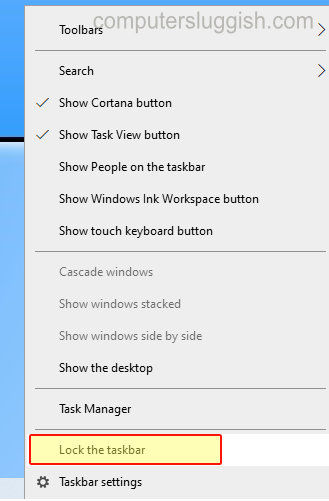
2. Now hover at the very edge of the top of the Taskbar and you will then be able to hold down the primary mouse button and drag the taskbar to the height you would like it to be > Once finished simply release the mouse button and your Taskbar will remain at your chosen height

3. Now right-click the Taskbar again and click on Lock the taskbar to lock it into position (There should now be a tick next to the text)
And that’s how easy it is to change the height of your Taskbar in Windows 10.


