Remove Battle.net Corrupted & Outdated Files
Sometimes you may encounter problems with Blizzard games such as; Diablo, World Of Warcraft, or Call Of Duty where they are not working correctly.
These issues might be; Blizzard games keep crashing, giving you an error code, or not launching.
By deleting the Battle.net files hopefully, you will fix your Battle.net app allowing the games to work correctly again.
Delete Battle.net files:
1. Close the Battle.net app and any games you have opened with the battle.net app
2. Right-click on the Taskbar and click on Task Manager
3. Click the Processes tab then check if agent.exe or Blizzard Update Agent is running > If they are running right-click on them and select End task
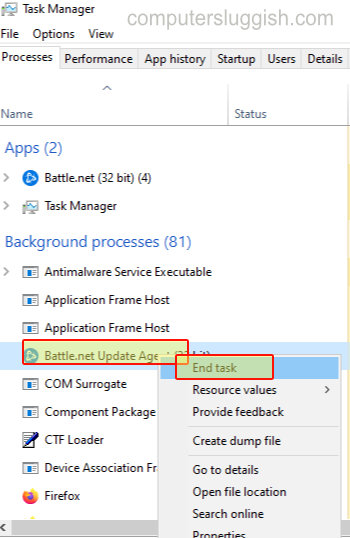
4. Open File Explorer and in the address bar type the following and press enter:
- c:\programdata
5. Find the Battle.net folder >Right-click on it and click Delete
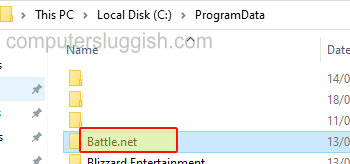
After you have removed the Battle.net folder you will now need to tell the Battle.net app the game install locations once you have launched it.


