Only Get Notifications From Certain Apps Or Programs
In this Windows 10 post, we will be showing you how to choose which apps you want to get notifications from on your PC or laptop.
If you have a lot of different programs and apps installed on your Windows 10 PC or Laptop, then as you might have noticed you can end up receiving a lot of notifications. This way we can choose which apps or programs we receive them from and we have listed the steps for doing this below.
Change Which Apps & Programs You Receive Notifications From:
1. Right-click the Start menu icon and select “Settings“
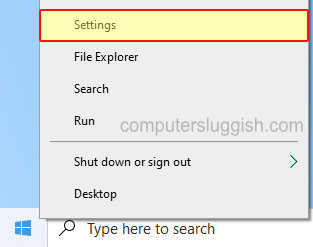
2. Now select “System“
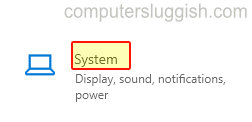
3. Then click on “Notifications & actions” from the left menu
4. Now under “Get notifications from these apps” you can toggle which programs and apps you would like to get notifications from

There you have it thats how you choose which programs or apps give your notifications in Windows 10.
If you found this post helpful then check out our other Windows 10 posts here.


