Make Laptop Touchpad Cursor Speed Faster In Windows 10
In this post, we will be showing you how to change the sensitivity of your laptop touchpad.
If you are struggling with the cursor speed in Windows 10 when you are using your laptop touchpad then you most probably need to increase the sensitivity of the touchpad. Alternatively, if you are finding that the touchpad sensitivity is too high then you can indeed lower this.
See below steps for changing your touchpads sensitivity.
Changing a touchpad sensitivity In Windows 10:
1. Right-click start menu icon > Settings
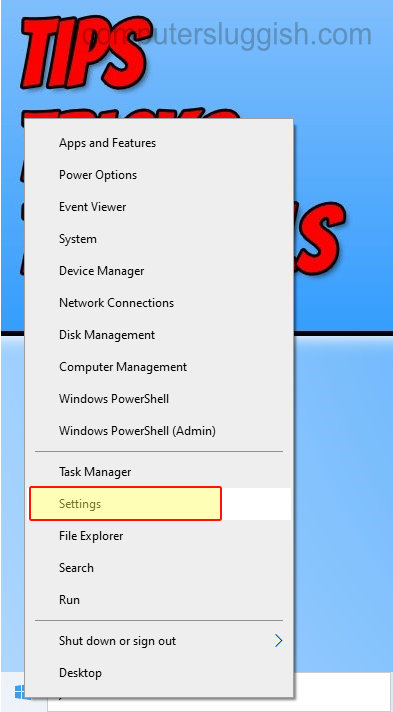
2. Click “Devices“
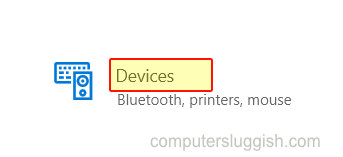
3. On the left menu click “Mouse“
4. Under “Cursor speed” either slide the bar up or down to increase or decrease the touchpad sensitivity

There you have it that is how easy it is to change the sensitivity of your touchpad in Windows 10. This will also change the sensitivity of your mouse if you decide to plug one into your laptop, as they both use the same setting to change the sensitivity.
You can also change the tap sensitivity of your touchpad on your laptop. Check out this post to see how.


