Windows 11 Can Your Computer Run It?
In this post, we will be taking a look at how you can check if your current Windows 10 PC or Laptop will be able to run Windows 11.
You are most probably on this post because you have heard that Microsoft announced yesterday the exciting news of Windows 11 which will have many new features to offer. However, the question now is will your computer be able to run Windows 11?
Luckily there is a program that Microsoft has created called PC Health Check which will check the hardware of your computer to see if it will be compatible with Windows 11 and be able to run it.
How to check if your system can run Windows 11:
1. You need to go here and download PC Health Check
2. Now Run the setup file for PC Health Check
3. Once PC Health Check has installed you now need to run the program
4. Now click “Check now” under “Introducing Windows 11“
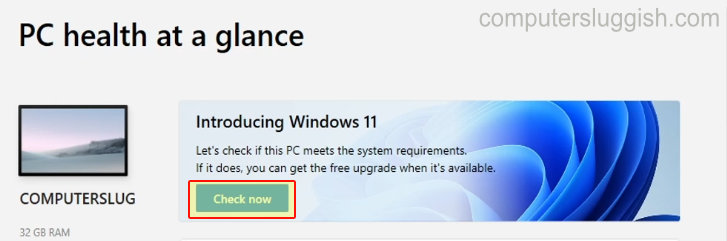
5. It will now pop up letting you know if your computer is compatible with Windows 11
There you have it, that is the easiest way you can check if your computer can run Windows 11. If PC Health Check is saying that your computer is unfortunately not compatible with Windows 11 then don’t panic just yet because it’s early days and Microsoft might lower the system requirements on the launch day of Windows 11.
You may also just need to enable a simple option called TPM (Trusted Platform Module) in your BIOS and you need a minimum of version 2.0, or you may simply be missing one of the hardware requirements and maybe be due for an upgrade.
You may also just need to enable a simple option called TPM (Trusted Platform Module) in your BIOS. Click here to see a post on how to check which version your computer has. If you have the correct TPM version then you must be missing one of the hardware requirements and maybe be due for an upgrade if you still cannot run Windows 11.
Check out the video tutorial here on “Can You Run Windows 11?” if you are getting stuck.


