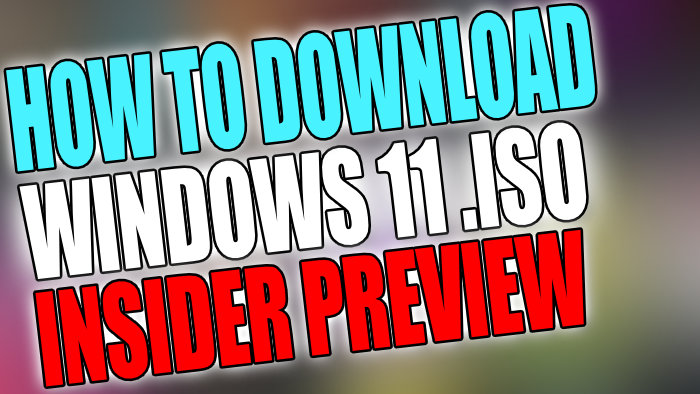How To Get Windows 11 Insider Preview Image File
In this post, we will be showing you how you can download the Windows 11 insider preview on your PC or laptop.
This will allow you to install either the beta or dev version of the Windows 11 insider preview to one of your computers.
We would recommend that you do not use it as your primary operating system as at the moment Windows 11 is still in development so you could end up running into a few problems with the operating system like it crashing, freezing, lagging or even bluescreening. We have written the steps below so you can download Windows 11 insider preview right now.
Downloading Windows 11 Insider Preview Image File:
1. First, you need to go here which will take you to the Microsoft website
2. You now need to sign in to your Microsoft account
3. Once you have signed in to your account you can now scroll down and choose the edition of Windows 11 that you would like to download then click “Confirm” (Windows 11 Insider Preview (Dev Channel) or Windows 11 Insider Preview (Beta Channel) and a few more)

4. Now select your product language then click “Confirm“
5. You will now be able to download the Windows 11 Insider Preview .iso

There you have it that’s how you can download the Windows 11 image file so you can now make a Windows 11 Insider Preview bootable USB.
If you liked this post then check out some of our Windows 10 posts here.