Disable Bluetooth On Windows 10 PC or Laptop
In this Windows 10 post, we will be showing you how you can turn off your Bluetooth on your PC or laptop.
This will stop all Bluetooth communications to your PC or Laptop, so if you have a device that is connected to your computer using Bluetooth it will no longer work.
But don’t worry because if that device is paired through Bluetooth it will still be paired when you enable your Bluetooth again. See the steps below for turning off your Bluetooth.
Turning Off Bluetooth In Windows 10:
1. Right-click the start menu icon > Click “Settings“
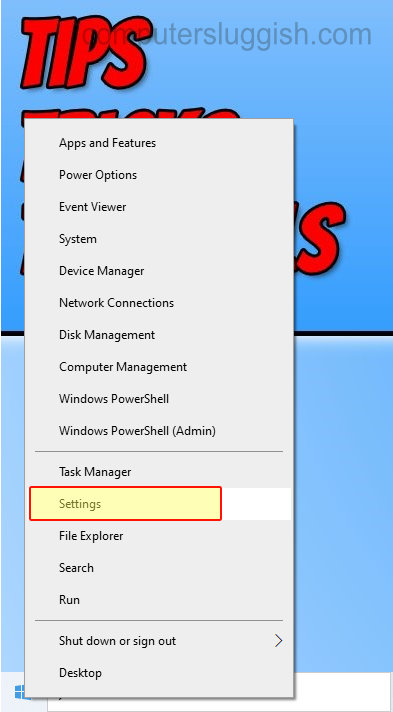
2. Select “Devices“
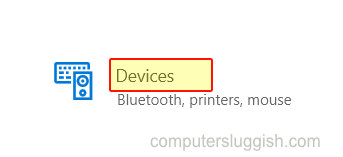
3. In the left menu click “Bluetooth & other devices“
4. Under Bluetooth toggle to “Off“
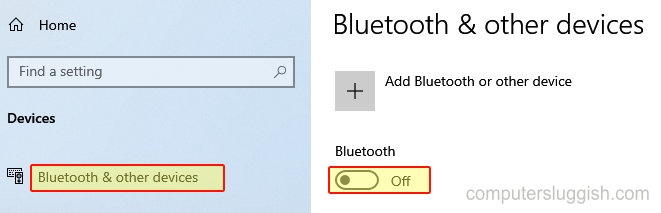
There you have it that’s how you can turn off your Bluetooth connectivity on your Windows 10 PC or Laptop. If it supports Bluetooth this will also turn off your Bluetooth adapter if you have one plugged into your computer.
We have more Windows 10 posts here.


