Remove Weather Forecast Icon From Taskbar
You might have noticed in one of Windows 10 most recent updates it has now added a weather forecast icon to your taskbar.
This is a cool little feature that Microsoft has introduced that will let you know what the weather is like in your location or the location of your choice.
However, it’s not everyone’s cup of tea and you might want to remove it from your Taskbar. The good news is the weather forecast can be removed from your taskbar and below we will show you how you can do it.
Windows 10 Remove Weather Forecast From Taskbar:
1. Right-click on your Taskbar
2. Hover over News & Interests > Click on Turn Off
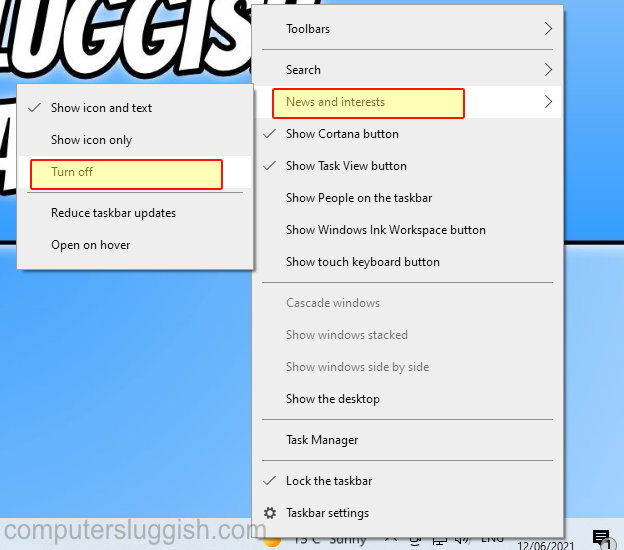
There you have it you have now removed the weather forecast from your Taskbar.
If you do change your mind and want it back on your Taskbar then check out this post on how to enable the weather forecast on your Taskbar.


