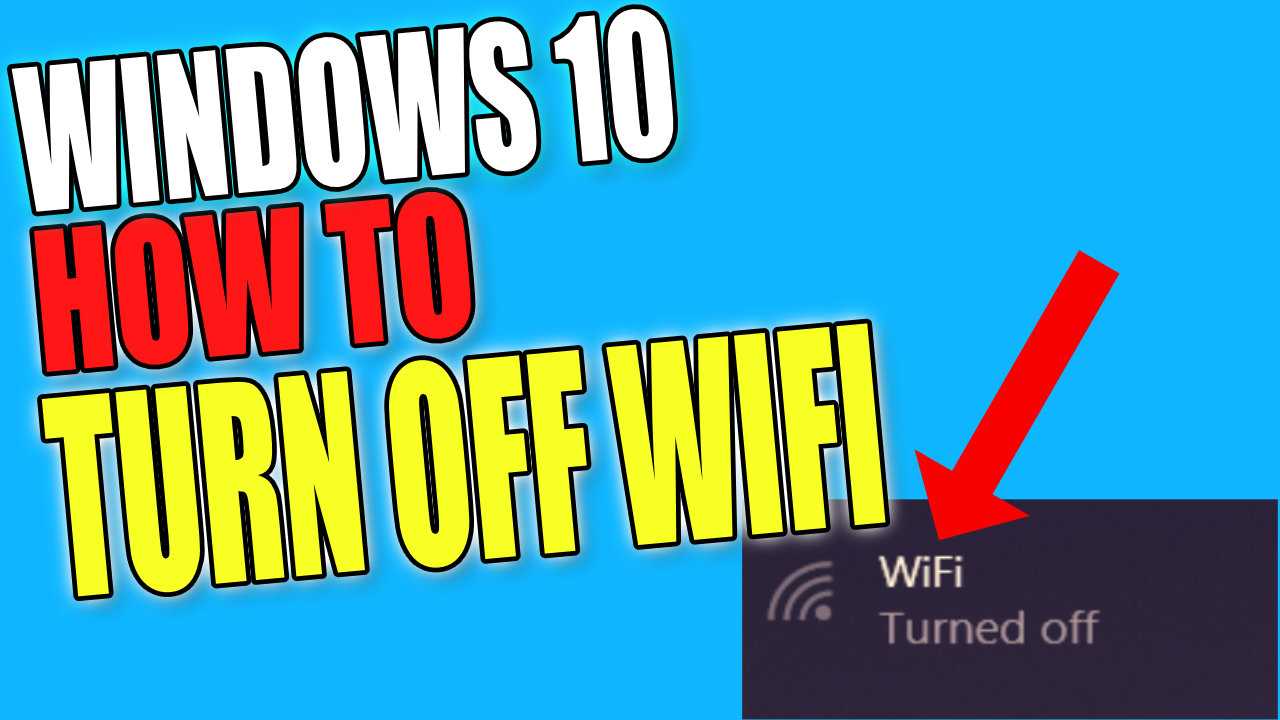Turn Off WiFi On Windows 10 PC Or Laptop
In this post, we will be showing you how you can temporarily turn off the WIFI in Windows 10, so your PC or Laptop will not be able to communicate or connect with anything using wireless.
Just keep in mind if you do turn off your WiFi and you are using it to connect to the internet, then your internet will stop working as well as anything else that you are using the WIFI to connect to. See below how you can turn off Wi-Fi in Windows 10.
Turning Off WIFI In Windows 10:
1. Right-click the start menu and click “Settings“
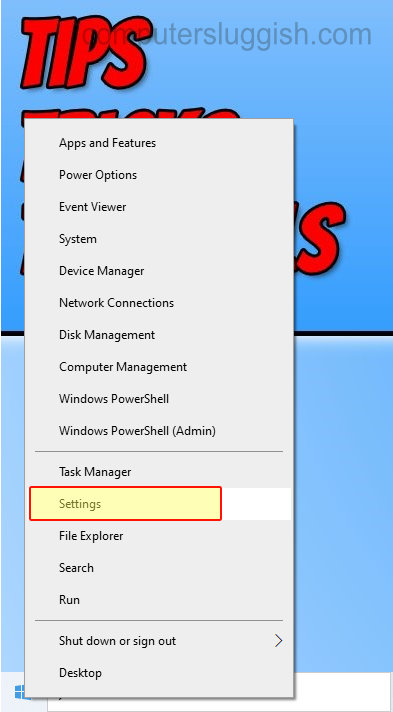
2. Now open “Network & Internet“
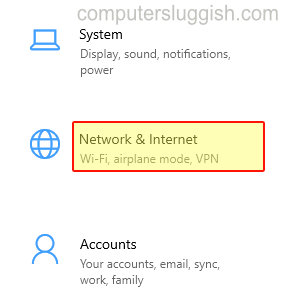
3. In the left menu click “WiFi“
4. Under WiFi toggle to “Off“
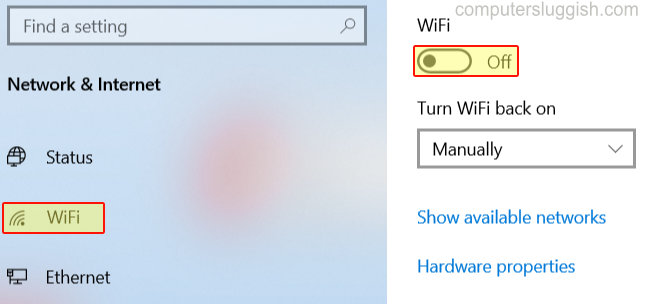
There you have it your WIFI will now be off and will not turn back on until you toggle it back to On. Like we previously said, with your WIFI turned off you will not have a connection to other wireless devices.
Check out more of our Windows 10 posts here.