Enable WiFi On Windows 10 PC Or Laptop
In this Windows 10 post, we will be showing you how you can turn on the Wi-Fi on your PC or laptop.
If you are unable to connect to anything or discover anything on your PC or Laptop because it’s saying that your wireless is turned off, then this means that either your WIFI is turned off or your wireless adapter has been disabled. Below we have listed the steps for turning back on your WIFI.
Windows 10 Turning On WIFI:
1. Right-click the Start menu icon and click “Settings“
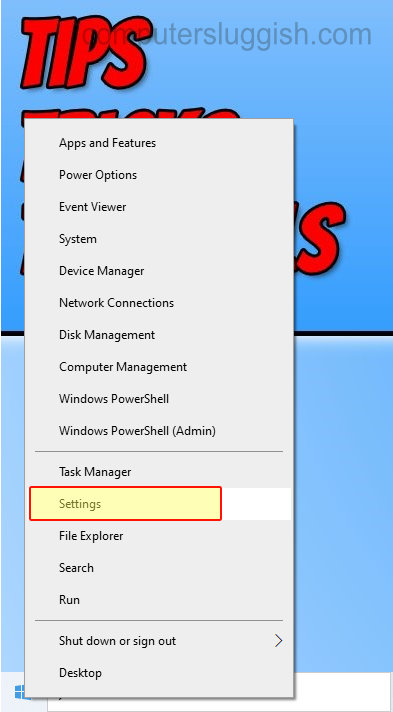
2. Now go onto “Network & Internet“
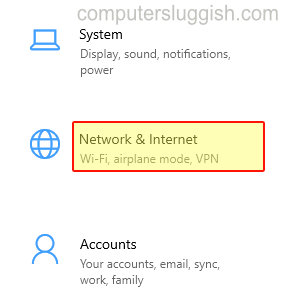
3. Click “WiFi” in the left menu
4. Under WiFi toggle it to “On“
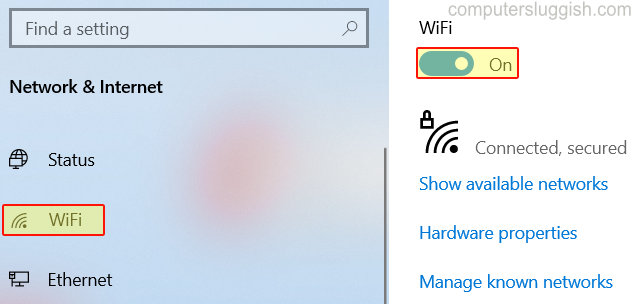
There you have it that’s how you can turn your WIFI back on, so you can start connecting to wireless connections and devices again from your Windows 10 PC or Laptop.
We have more Windows 10 posts like this one here.


