Combine Sound Into One Channel In Windows 10
In this post, we will be showing you how you can enable Mono Audio in Windows 10 on your PC or Laptop.
If you turn on mono audio then all sound played within Windows 10 will be combined into one channel, and we have listed the steps on how to do this below.
How To Enable Mono Audio:
1. Right click on the Windows Start menu > Settings
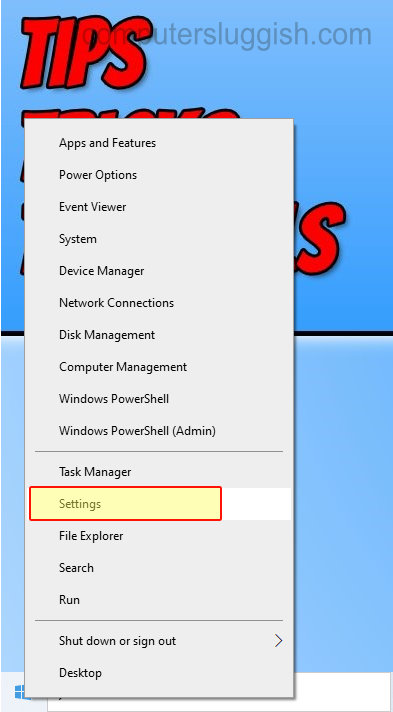
2. Click “Ease of Access“

3. Under Hearing in the left-hand side menu click “Audio“
4. Now toggle Mono audio to “ON“

There you have it that is how easy it is to combine your left and right sound into one channel. If you want to change this back then just do the above but toggle the mono option to off.


