Windows 10 Turn On Tablet Mode
In this Windows 10 post, we will be showing you how to enable tablet mode in Windows 10.
This mode will appear different as it will be in a tablet friendly mode, making it a lot easier to use if you want to use a touchscreen. However, if you do not have a touchscreen on your device don’t panic because you can still turn on tablet mode, you just won’t have the touch capabilities. We have listed the steps below for putting Windows 10 into tablet mode.
Enable Tablet Mode In Windows 10:
1. Right-click the start menu icon and select “Settings“
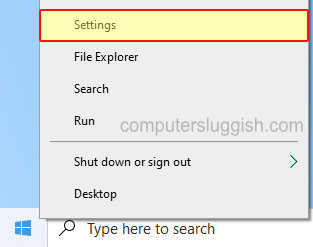
2. Now go onto “System” then in the left menu select “Tablet“
3. You now need to click “Change additional tablet settings“

4. Under “Tablet mode” toggle to “On“
5. You will now notice that your taskbar has changed and that Windows 10 is now in tablet mode
So that’s how you turn on tablet mode in Windows 10. If you would like to turn off tablet mode just do the above and toggle tablet mode to off.
If you enjoyed this post then check out our other Windows 10 posts here.


