Windows 10 Start Menu Showing Tiles Not An Apps & Programs List
If you have opened your Windows 10 start menu to discover that all of your programs and apps are missing and there is no list and it’s only showing tiles, then don’t worry.
There can be many reasons why this has happened and it could be due to an update Windows 10 has installed, a program has changed it, or you have accidentally changed a setting.
In this post, we will be showing you how you can get your programs/apps list showing again in the Windows 10 start menu on your PC or laptop.
Fix Start Menu Missing Programs List:
1. Right-click on the start menu icon > Settings
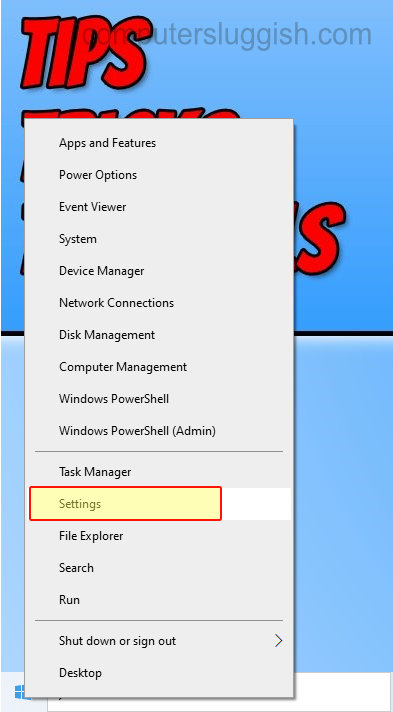
2. Click Personalisation
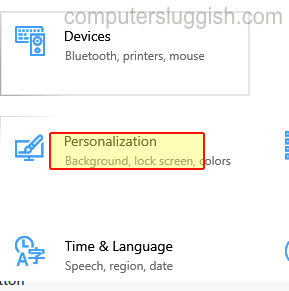
3. Click on Start > Under “Show app list in Start menu” change this to “On“
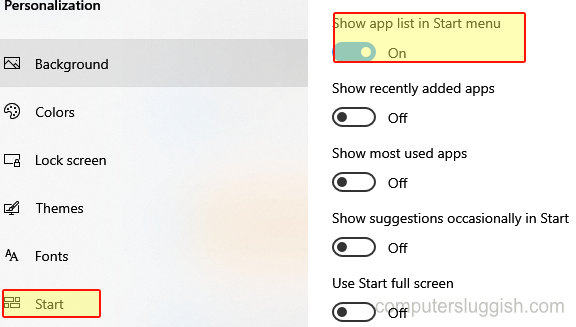
Your start menu will no longer show tiles as the first option when you open it and you will have the list of all the programs and apps that are installed on your laptop or PC.


