Microsoft Paint Missing In Windows 10 How To Install Microsoft Paint
If Paint is missing from your Windows 10 Laptop or PC in the start menu, or perhaps Microsoft Paint is missing from Apps & Features, then don’t panic because there is a simple way of restoring and installing paint back to Windows 10.
There can be many reasons why your Pre-installed Paint app has been removed, but either way in this post we will be showing you how you can install Paint again.
How To Fix Paint Missing From Windows 10 Start Menu:
1. Right-click the start menu icon > Click on Apps & Features
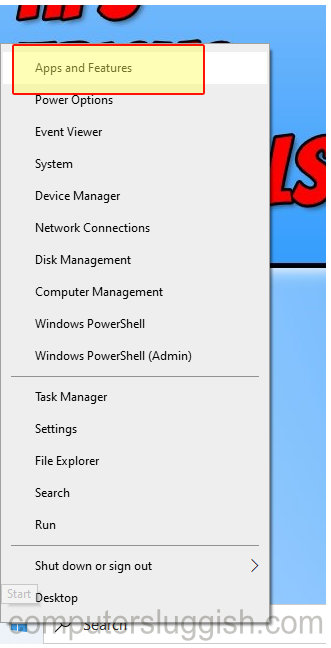
2. Click “Optional features“

3. Click “Add a feature“
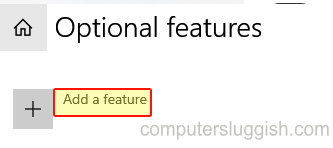
4. Now select “Microsoft Paint” then click the “Install” button

5. Once Paint has finished installing you will need to restart your laptop or PC
Paint should be restored on your Laptop or PC and you can go ahead and start creating some pieces of art in Paint or just use it to edit some photos. Check out this post on how you can use Paint to reduce the file size of photos.


