Don`t Close The Emoji Panel Automatically In Windows 10
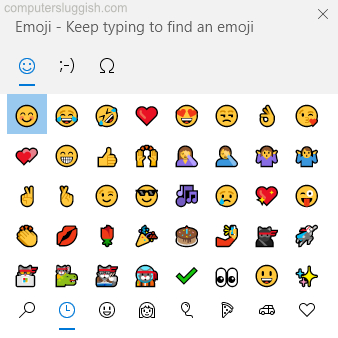
Windows 10 offers an emoji panel which has lots of great and cool emojis.
You can use these emojis within some of the Windows apps and also your emails.
However, there is a setting that can make the emoji panel close after every time you insert an emoji!
This can be very frustrating, especially if you want to use more than one emoji because you then need to open the emoji window each time just to insert one.
To Disable Windows 10 Emoji Panel Automatically Closing:
1. Right-click the Windows 10 start menu icon > Then click “Settings”
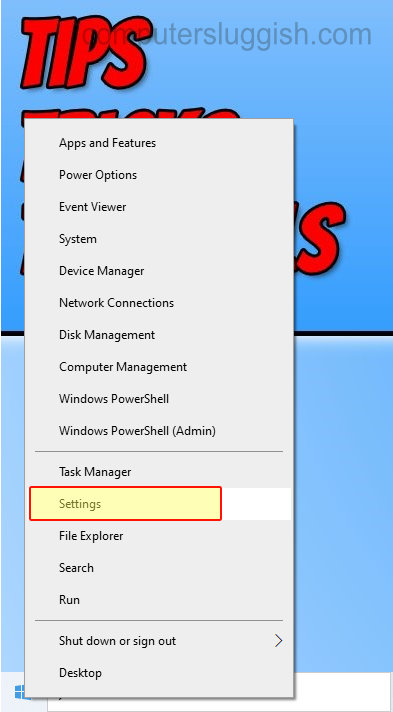
2. In the Settings Window click “Devices”
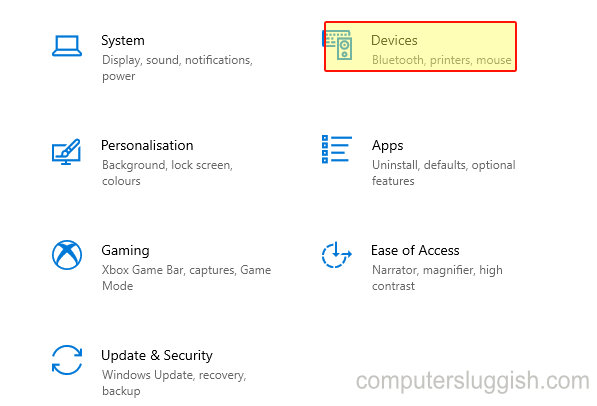
3. Select the Typing tab (Left-hand menu) > Under “More Keyboard Settings” click Advanced keyboard settings.

4. You will now see a setting that says “Don`t close the panel automatically after an emoji has been entered” > You need to make sure this is ticked

That is how you can stop the emoji panel from closing automcatically in Windows 10.


