Elden Ring is the game that we have all been waiting for and getting excited about. It has already launched but with quite the problem on the PC version.
So despite Elden Ring only being out for an hour at the time of writing this, it is quite disappointing that there is already a big issue with the game on PC. Which is the UI being stuck on console controller options! And you are unable to use your keyboard to select menus. It is also very difficult to adjust any settings or options within the game because of this.
If you are like us, we don’t want to use a controller to have to navigate around the Elden Ring UI. So yes you can still select the menus as you normally would, but it is not straightforward. You will need to use some keys which we have listed below.
Hopefully, the issue will be resolved soon with a new patch as it may be frustrating for many PC gamers!
Elden Ring Can’t Navigate Around PC Menus:
If you have launched the game you may find it’s not easy and you cannot go back or choose certain items within the menus. You will notice at the bottom of the screen that Elden Ring has defaulted to console controls, so for now you can still get around the menus using the below methods.
You can mainly navigate the menus using the right-click button on your mouse:
- When navigating the menus right-click your mouse and it will bring up a menu with options to choose from such as OK, Back, Defaults, etc. (see screenshot below).
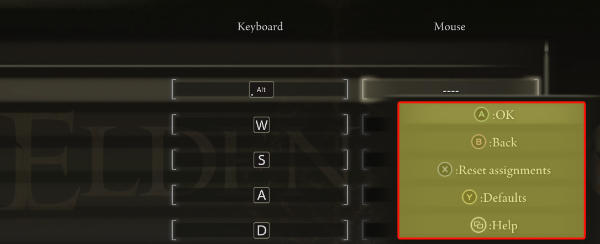
- When you have a message on the screen with 3 lines (see image below) then use the ESC key

- Another example is when you are in the Change Character screen > You can right-click to bring up more options


- When in-game you can still bring up the right-click menu which has the options to OK, Back, etc

- You can press E on your keyboard to action something. For example how to read a message in Elden Ring (see image below)

So as we said above hopefully, this issue will be resolved soon. Maybe in an update. But you can still navigate around the Elden Ring UI and menus, it’s just a bit more complicated than it should be!
If this guide helped you out then check out more of our gaming guides here.


