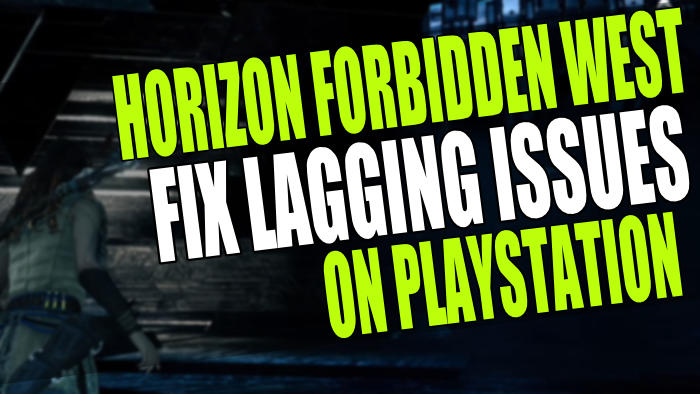FIX FPS Lag & Stuttering In Horizon Forbidden West
Forbidden West has been out for a few days on the PlayStation 4 & PlayStation 5. The game is great, which is just like the first Horizon Zero Dawn which was released back in 2017. We enjoy exploring the new areas and locations with Aloy, and discovering new whacky metal robots, whether they are calm or vicious!
The game is great fun but can quickly be ruined when the Horizon Forbidden West game feels laggy and delayed, and textures start to mess up. Or you start lagging and stuttering within the game.
These issues can be very annoying but luckily there are a couple of things you can do that can help make the game slightly better on your PlayStation 4 or PS5. But just keep in mind that for a lot of the issues, we will have to just be patient and wait for a new patch update to be released. For example, the textures glitch should be resolved soon. But there are ways to fix issues such as crashing and not launching.
What If The Methods Below Don’t Work?
If the methods don’t resolve the lag issues that you are experiencing with Horizon West, then the chances are that it’s an issue with the game. You will need to, unfortunately, wait until a new update gets released. You can always keep an eye on the latest news for Horizon Forbidden West Here.
What’s Causing Lag and Stuttering In Horizon Forbidden West PS5 & PS4?
There can be many things that could cause a game on your PlayStation to not run great. Sometimes it might just be an issue with the game, and you will need to wait until a new patch gets released that resolves the problem. Your system could be out of date or one of the game’s files could have become corrupt. Which can cause mayhem with a game. So you will need to try each method below until one hopefully fixes Horizon Forbidden issues on your PlayStation.
How To Fix Horizon Forbidden West Lagging & Texture Issues:
Below have listed a few different methods that you can try that will hopefully fix the issues you are experiencing, or at least help a bit.
Fix 1: Restart your PlayStation
A simple restart of the game may resolve any issues you were having at that moment
Fix 2: Fully Charge Controller
If your batteries are running low then this can cause a delay in the game. There are a few ways to make your controller batteries last longer.
Fix 3: Wireless Controller Signal
Ensure nothing is blocking the signal from your controller to the PlayStation. You could always try moving closer to the console.
Fix 4: Update controller
PS4:
There are no firmware updates for the PS4 controller
PS5:
- If an update is available for your controller then a message usually pops up when you power on your console saying Wireless Controller Device Software > Press “Update Now“
- Alternatively, you can manually update your Dualsense controller by clicking on Settings
- Go to Accessories > Controllers > Select “Wireless Controller Device Software” > If one is available you can plug in your controller and update
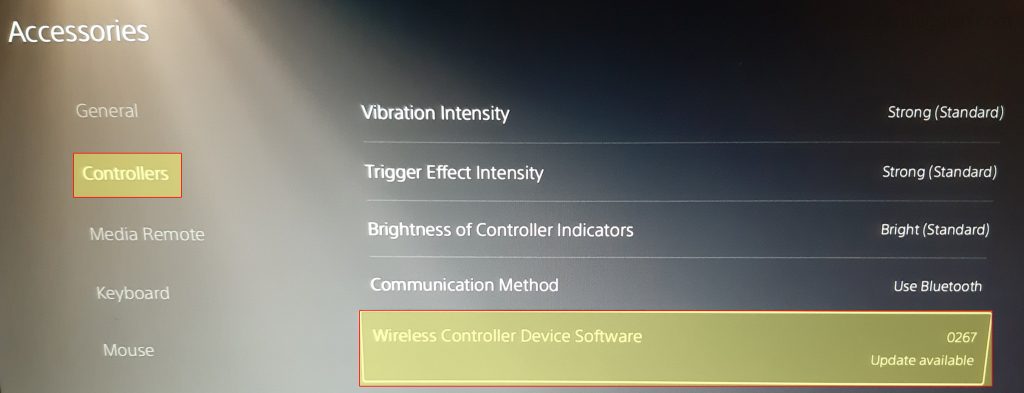
Fix 5: Reset Controller
Resetting your Dualshock or Dualsense controller can help fix issues such as lag, drifting, and disconnection issues in Horizon Forbidden West. It’s very easy to do and is the same method for both controllers:
- Completely power down your console
- Get a small pin or paperclip and push in the small pin on the back of the controller > Hold for 3-5 seconds
- Turn your console back on > Plug in the controller via cable
- Pres the PS button to power on the PlayStation > Your controller will now be reset and reconnected

Fix 6: Use a Wired Controller
If you are using your wireless controller then try using a wired one or plug in your controller with the correct cable. Sometimes the laggy and delayed feeling could be caused by your Wi-Fi connection.
Fix 7: Change your TV to Game Mode
If you are not using the correct picture mode on your TV then this could affect the game’s performance, making it less responsive.
Fix 8: Remove any eco power saver settings on your monitor/TV
These can really cause Horizon Forbidden to have a delay and feel laggy.
Fix 9: Change your HDMI Cable
Try a different HDMI cable to see if that is causing you issues in the Horizon game. Also, make sure you are using a minimum of HDMI 2.0.
Fix 10: Check background apps
Make sure nothing is downloading in the background of your PlayStation, causing it to lag out your console.
Fix 11: Update your PlayStation
If your software is not up to date on your console then a bug or glitch could be causing you to lag, and it could be resolved in the latest patch:
PS4:
- Go to Settings from the PS4 home screen
- Select “System Software Update” > It will then check for updates and install any available
PS5:
- Open Settings > Click on System
- Go to “System Software” > Then “System Software Update and Settings“
- Click onto “Update System Software” > “Update Using Internet“
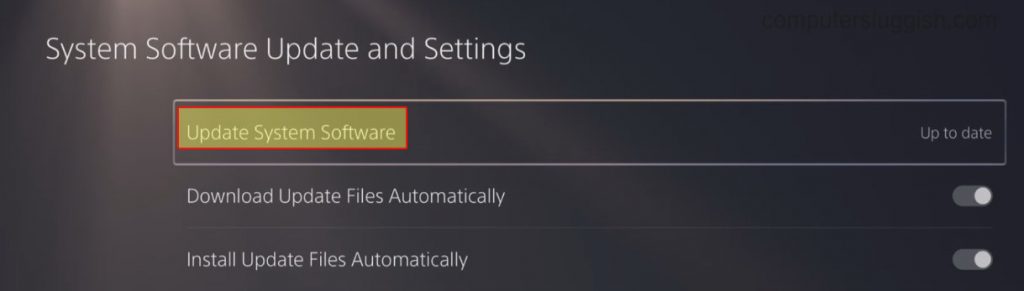
Fix 12: Check for game updates
The lagging and stuttering in Horizon West could be fixed by the latest patch, so it’s best to manually check for any updates for the game. The same method applies for PS4 and PS5:
- Hover over the Horizon Forbidden West game icon on the home screen
- Press the Options button on your controller > Select Check for Update
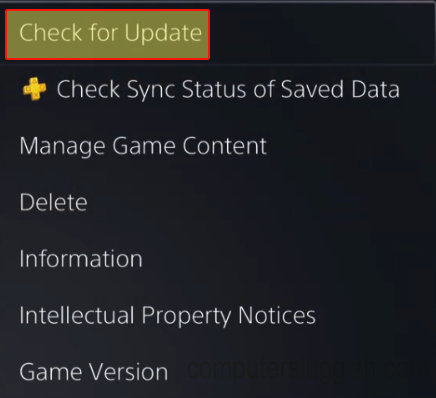
Fix 13: Clear Cache
Clearing the cache on your PlayStation could be the key to resolving the lagging issues you are experiencing with Horizon Forbidden West, and it’s fairly straightforward to do:
PS4:
- Fully power off your console
- Wait for around 60 seconds
- Turn back on and try launching Horizon
PS5:
- Turn off your PS5 (not rest mode) > Press & hold power button until you hear a second beep then release the button
- Plug your controller in with the cable
- Go to option 5 on the Safe Mode menu > Select “Clear Cache and Rebuild Database“
- Select “Clear System Software cache” > Then press OK
Fix 14: Reinstall Game
If you are still not able to resolve the issues and you don’t want to wait for a patch that could potentially resolve the issue, then reinstalling the game might help. Especially if one of the game files for some reason has become corrupted. It does happen! If you have an external drive try installing the game to that instead. Or if you already have the game installed on an external drive try the internal PlayStation storage.
We hope the above methods helped fix Horizon Forbidden West Lagging, bad textures, stuttering, and feeling delayed. As we did say above, if it’s an issue with the game itself that’s causing the issue then you will need to wait until a new update has been released for the game.
If your PS5 is feeling laggy and delayed with other games then check out our guide here. If you did find this guide helpful and you enjoyed reading it then we are sure you would also like all our other PlayStation guides over here.