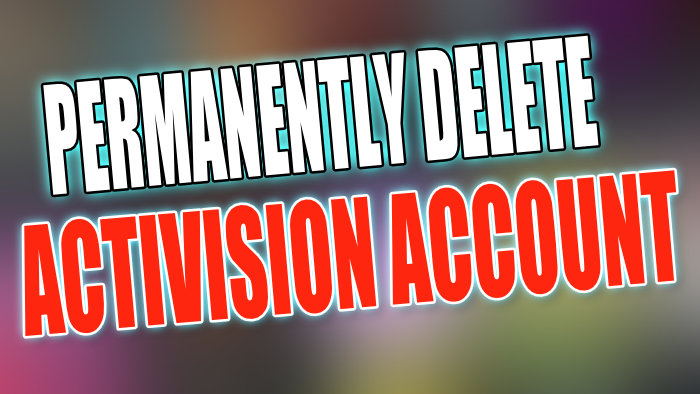Permanently Delete Your Activision Account
In this post, we will be showing you how to delete your Activision account.
If you no longer want an Activision account then you can get it deleted, but just keep in mind that if you do remove your Activision account it will also remove all data that is associated with that account. For example, if you have purchased any games, profiles in games, and linked anything to it, all of it will be gone.
So we don’t recommend you remove your Activision account in case you change your mind. However, there are still many reasons why you might need to delete your account and if you are certain then below we have listed the steps on how to do this.
Permanently Deleting Activision Account:
1. Click on the following link to the Activision Privacy page > Click on “Submit a new request“
2. Select your country and click on “Proceed to Privacy and data protection Portal“
3. Select “Delete my personal information (Right to erasure)” > Select Activison > Log into your account
4. Follow any steps and then ” Delete my personal information (Right to erasure)” > You will see a confirmation page confirming your request with a case number
There you have it that’s how you delete your Activision account so that it will no longer exist. If you do decide you want to create a new account you will be able to create a fresh one at a later date but you might need to wait if you want to use the same email that you just removed, as it could take a while for it to be completely removed.
Check out more of our gaming posts here.