Remove Xbox App From Windows 10 PC Or Laptop
In this Windows 10 post, we will be taking a look at how you can uninstall the Xbox app on your PC or laptop.
If you have been having problems with the Xbox app and have already tried fixing the problem with no success, then removing it and installing it again will hopefully fix the issue. If you want to just remove the Xbox app because you simply do not use it anymore then that’s fine as well because below we have listed the steps showing you how to simply do that.
Removing The Xbox App From Windows 10:
1. Right-click the start menu icon and click on “Apps and Features“
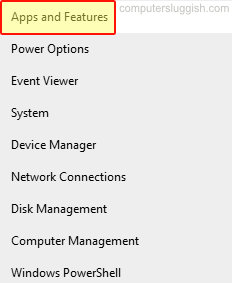
2. In the search box type “Xbox“
3. Now select Xbox and click the “Uninstall” button > Follow any on-screen steps
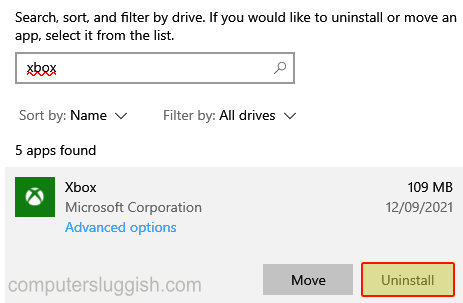
There you have it that’s how you can easily remove the Xbox app from your Windows 10 PC or Laptop. If you do decide you want to install the Xbox app again check out this post.
We have tons more helpful Windows 10 posts here.


