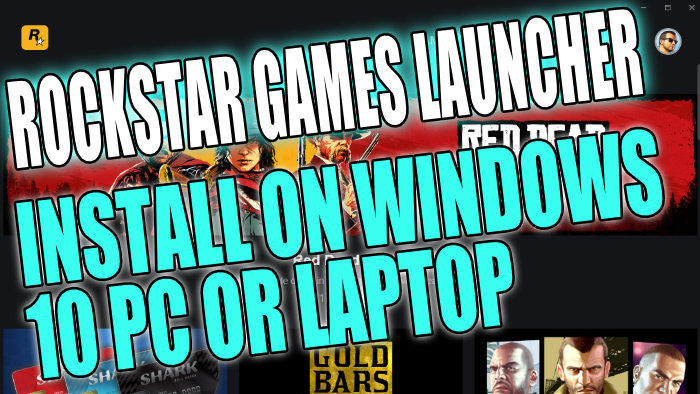Install Rockstar Games Launcher On PC Or Laptop
In this post, we will be showing you how you can download and install the Rockstar launcher on your Windows 10 PC or Laptop.
You will need to have the Rockstar Launcher installed on your computer to be able to play Rockstar games such as; Grand Theft Auto, Red Dead Redemption, Bully: Scholarship, and lots of other great games. See below for the steps on how to install Rockstar Launcher.
Installing Rockstar Launcher On Your PC or Laptop:
1. First you need to go to this link here and click on Download Launcher
2. Now run the setup file and follow the on screen steps
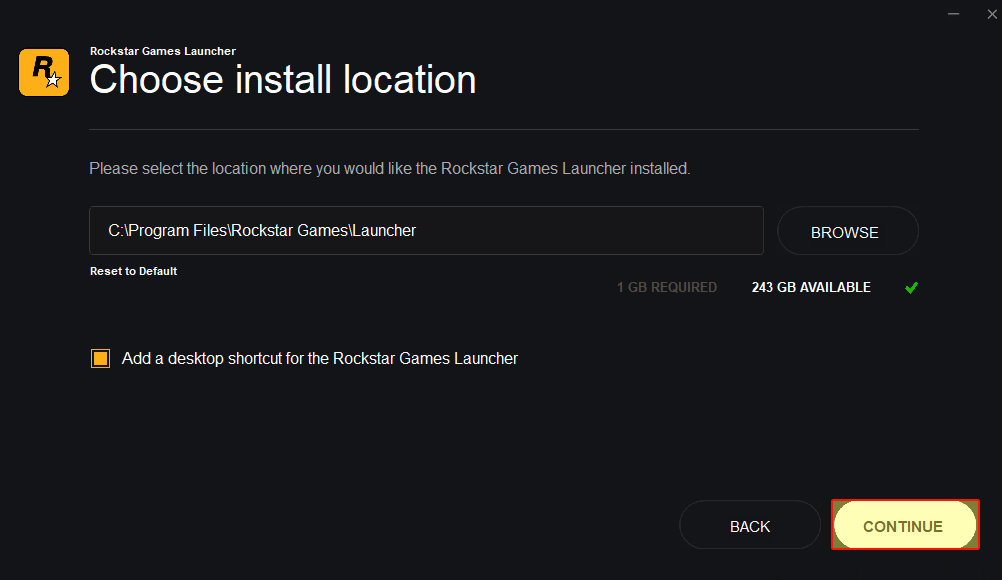
3. Once installed you can open the Rockstar launcher
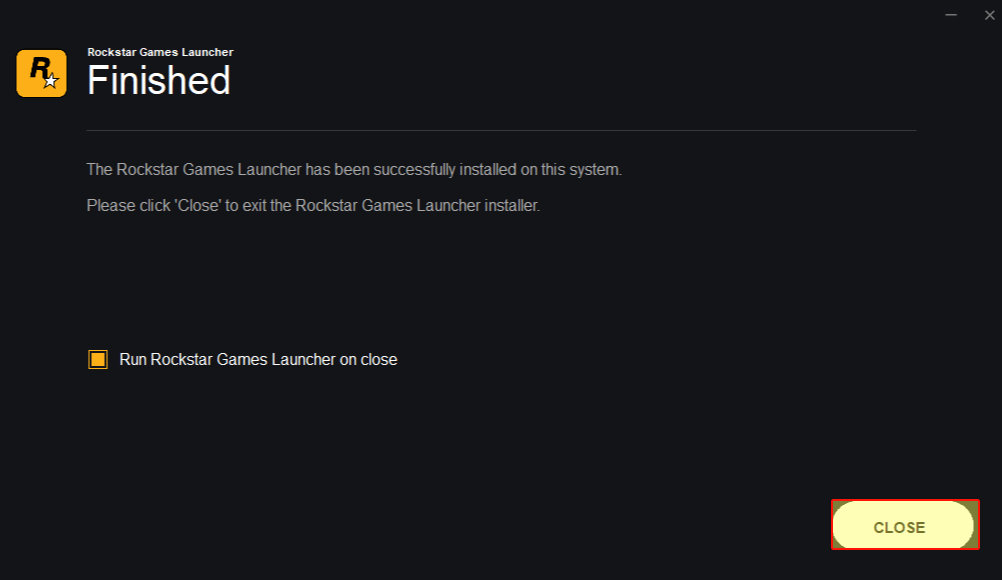
4. Now sign into your Rockstar account or create one if you haven’t got an account already
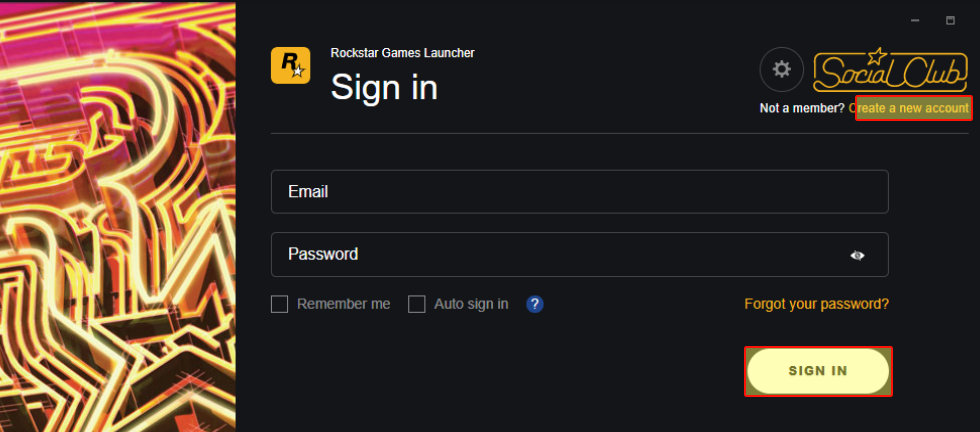
There you have it that is how you can easily install the Rockstar games launcher in Windows 10 onto your PC or laptop.
You can now install and play your favorite Rockstar games!
If you haven’t done so already then check out these posts on how to install Steam or the Epic Games Launcher, to play more great games on your Windows 10 computer.