Download Enlisted Open Beta In Windows 10
Enlisted has gone into open beta which means anyone can now give the game a try for free.
If you are not sure what Enlisted is, it’s a first-person shooter game.
Enlisted offers two different game modes like Campaign or Squads, and we’re sure there will be many more game modes added in the future.
How To Download & Install Enlisted:
1. Go to the following link to download Enlisted here > Click on Play Now
2. Create and register a Gaijin.Net Account (If you already have an account click on LOG IN)
3. Click on Download Now > Click on Save file
4. Once finished downloading run the Setup file
5. Follow the on-screen instructions (Select language & choose Install location & Shortcut Options) > Press install
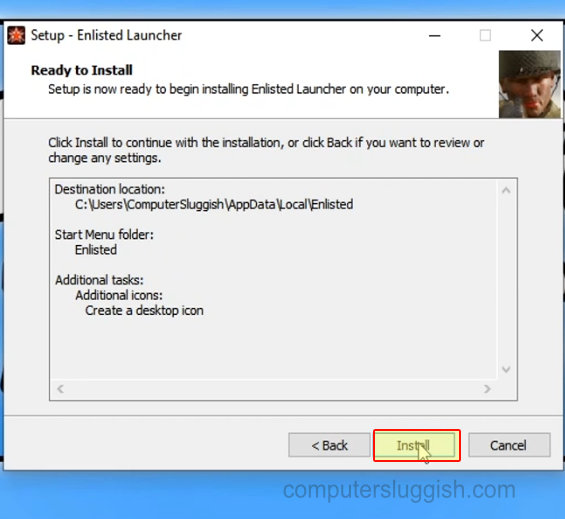
6. Press Finish (Tick the box to launch the game)

7. If Windows Defender Firewall pops up click on Allow access
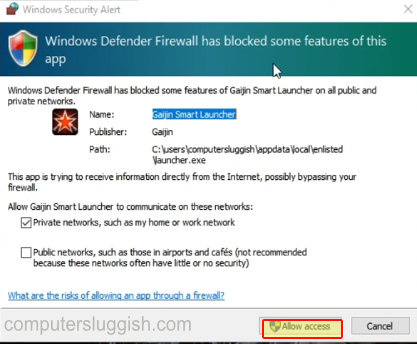
8. The Enlisted launcher will now open and once Enlisted Open Beta has finished downloading and installing then Press Play

You can now jump into battle with your friends and enjoy Enlisted Open Beta on your Windows 10 PC or laptop!


