Download Fortnite Chapter 2 Season 7 The Invasion In Windows 10
The invasion is here in Fortnite Season 7! It has flying saucers, new weapons, new skins, and even more fun in Fornite Chapter 2 Season 7.
You can now take control of flying saucers, or run from flying saucers that are trying to catch you, and even take out guards.
Our personal favorite thing to look forward to this season is that you can unlock Rick Sanchez from Rick and Morty.
In this post, we will be showing you how you can get in on the action and install Fortnite Chapter 2 Season 7 to your Windows 10 PC or Laptop.
The best thing about Fortnite Chapter 2 Season 7 is that it’s completely free to download and play. However, if you would like to unlock some cool new skins then you will need to purchase the Battlepass and purchase Vbucks.
How To Install Fortnite Chapter 2 Season 7:
1. Firstly you need to install the Epic Games Launcher on your PC which you can download here
2. Once the file has finished downloading you need to run the setup file and follow the instructions on the screen
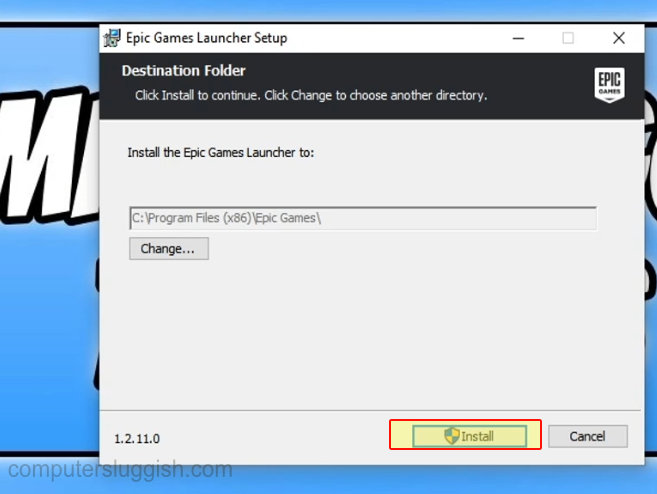
3. Once the Epic Games Launcher is installed you need to go ahead and run the Epic Games Launcher
4. You then need to sign in to your Epic Games account or create an account if you don’t already have one
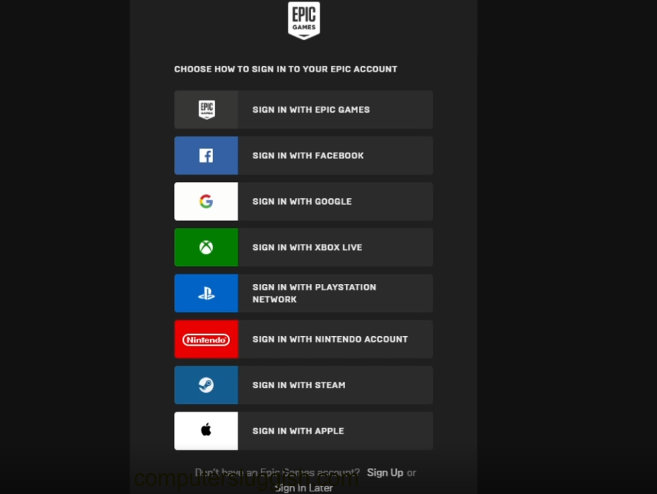
5. Click onto “Store” > In the search box type “Fortnite” and press enter
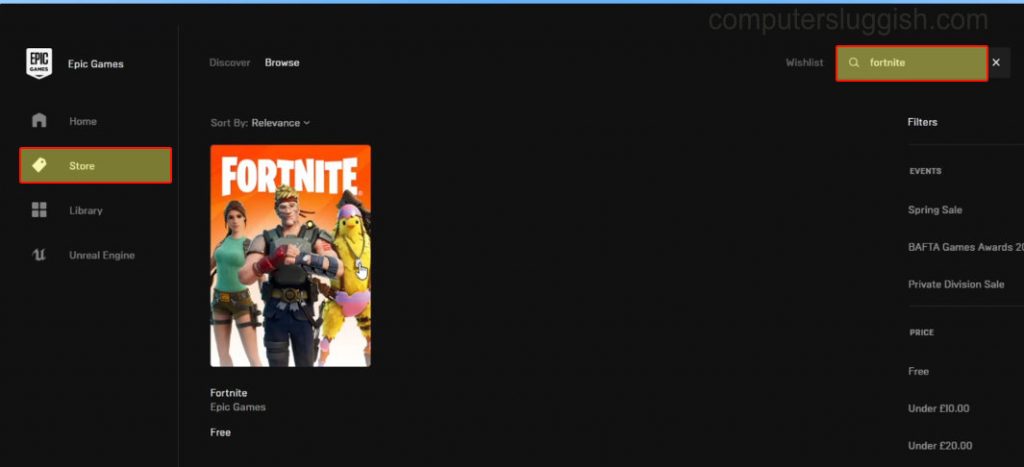
6. Click on “Get” and Fortnite will be added to your Library > Next click onto “Library“
7. Find Fortnite in your library and click on “Install” > You now need to choose where you would like to install Fornite then click Install
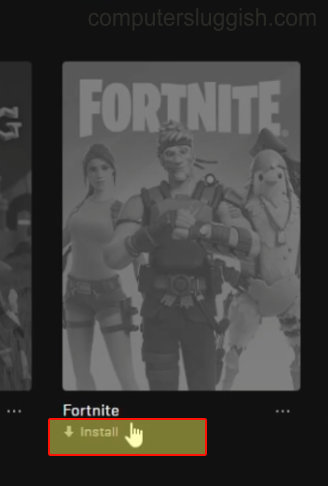
There you have it that is how you install Fortnite Chapter 2 Season 7 onto your Windows 10 PC or Laptop. What’s the first thing you are going to do in Fortnite? Let us know in the comments below!


