As you are on this guide then you are probably experiencing the Fortnite can’t shoot bug or glitch. If you find yourself unable to hit or shoot in Fortnite, there could be a couple of things causing this issue.
So if you are having problems with Fortnite when trying to use your harvesting tool as it will not swing or hit, or perhaps you just can’t shoot any of your weapons, then don’t panic because there could be a very easy fix for this issue.

Table Of Contents
Why can’t I shoot in Fortnite?
This bug is very frustrating and seems to be very common at the start of the game. I have experienced the glitch several times! And like other players have also reported, I have been unable to shoot or swing my pickaxe or harvesting tool.
This particular Fortnite bug may simply be just that, a simple glitch that we will have to put up with until a future patch or update resolves the issue for us.
However, if you can’t shoot in Fortnite or harvest then it could actually be caused by your mouse, keyboard, or controller. Or it could be an issue with your drivers.

Related: Fix Fortnite crashing on PC
Can you use a controller in Fortnite on PC?
Yes, you can use a controller to play Fortnite on PC. Fortnite offers controller support, allowing you to connect and use many different game controllers, including Xbox One, Xbox Series X/S, PlayStation 4, and PlayStation 5 controllers.
Using a controller can provide a familiar and comfortable gaming experience for those who prefer console-style controls or just prefer playing games with a controller.
If you do use a controller in Fortnite this could also fix not being able to shoot or hit in the game, so if you are in the middle of a game and having this issue grab a controller quickly and plug it in.

How to fix can’t hit or shoot in Fortnite on PC:
The methods below will work if you are using both a mouse & keyboard or a controller, and will work for both Windows 10 and Windows 11.
Fix 1: Unplug
This is the first and very simple fix, and usually fixes the issue you are having in Fortnite.
So unplug and then plug back in your Mouse or Controller.
Fix 2: Check keyboard bindings
Make sure you have not changed the shooting key in the keyboard settings in Fortnite.
1. Launch Fortnite
2. Click on the 3 lines in the top right-hand corner and open Settings
3. Go across to Keyboard controls and check which keys or buttons you have allocated to Fire
4. If you are using a controller on your PC you can go across to Combat controls and check your buttons are correct
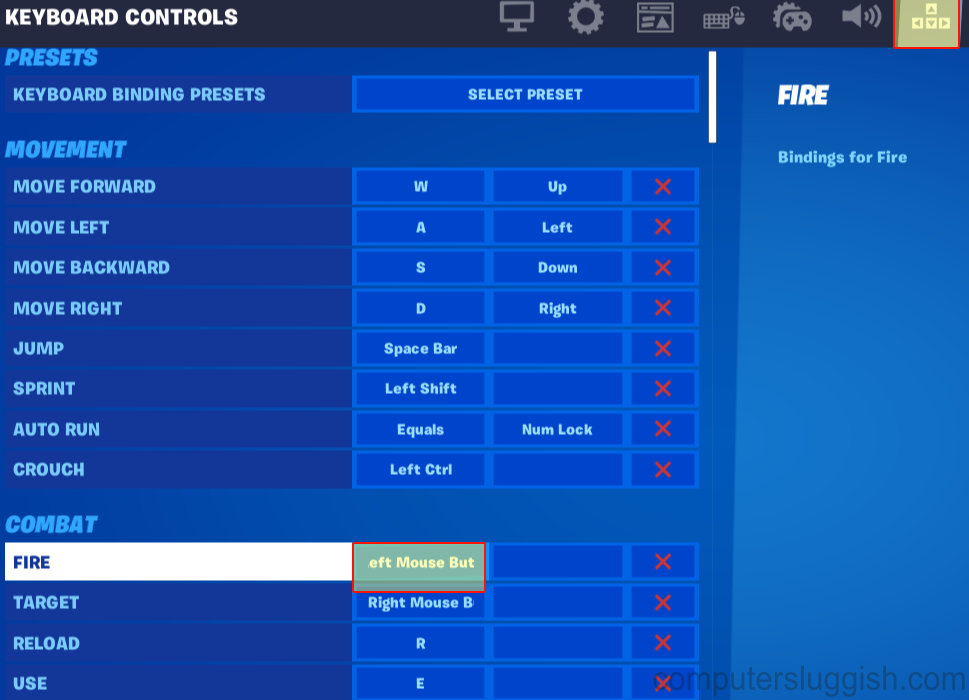
Fix 3: Update drivers
Update the drivers for your Mouse or Controller in Windows.
1. Right-click the Windows start menu > Device Manager
2. Find your device in the list then right-click it > Click on Update driver
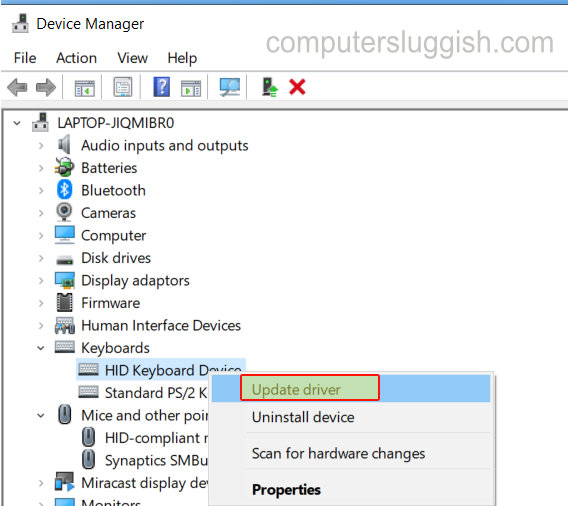
3. Then click Search automatically for drivers
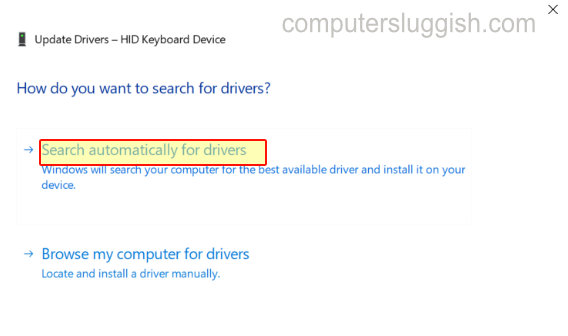
4. It will install the latest drivers for you (If it did not detect a newer driver you could always check the manufacturer’s site for your device to see if they have a newer driver)
Conclusion
Hopefully, you are now enjoying the Battle Royale game and getting a win!
If you are still unable to shoot or use the harvest tool then you might need to reinstall Fortnite or try using a different device, as the one you are using might be faulty.
Try your controller or mouse and keyboard in another game to determine if it’s the device or the game.


