Fortnite Stop Other Players Joining Party
In this post, we will be showing you how you can stop other players from being able to join your party in Fortnite.
If you already have friends that are in your party and don’t want any random players joining you, then you can stop this. Or if you just simply want to play Duos, Trios, or Squads and don’t want the help from other players then you can do this as well. Below we have listed the steps on doing this.
Change Party To Private In Fortnite:
1. When you are on the Play screen of Fortnite you then need to change your party to “DON`T FILL” > Depending on what device you are using depends how you change this:
PC – Click the “FILL” button to change it to “DON`T FILL“

Xbox – Press the up arrow to change to “DON`T FILL“
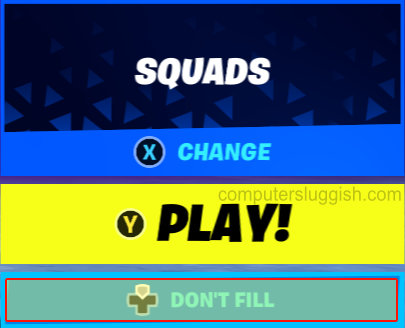
PlayStation – Press the up arrow to change to “DON`T FILL“

So that’s it you can now either play solo in duos, trios, or squads which could be quite challenging to get a victory royale. Or if you already have players in your party then you won’t have random players filling the empty spaces!
If you liked this post then we are sure you will like our other gaming posts here.


