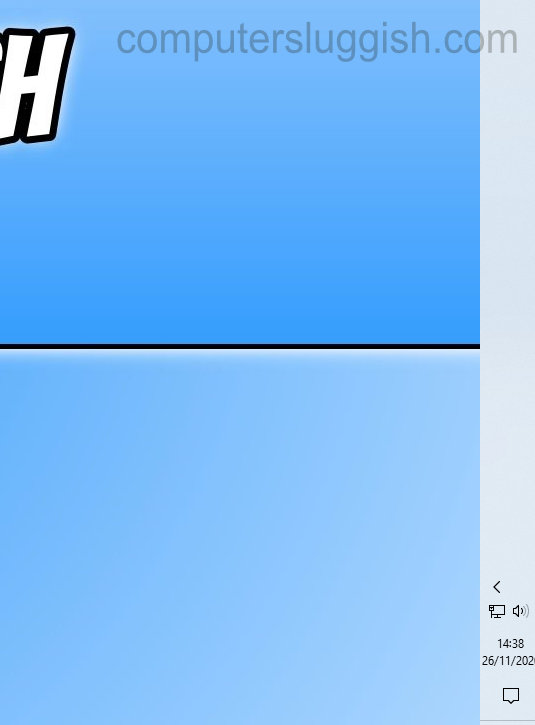Customise Taskbar!
This Windows 10 tutorial will show you how to change the position of your taskbar on your PC.
If you like to customise your Windows 10 PC to how you like it, or simply prefer your taskbar on the side of your screen, then by following the steps below you can move the taskbar and icons around the screen to the position of your choice.
To Change Taskbar Position:
1. Right click on taskbar > Untick ‘Lock the taskbar’
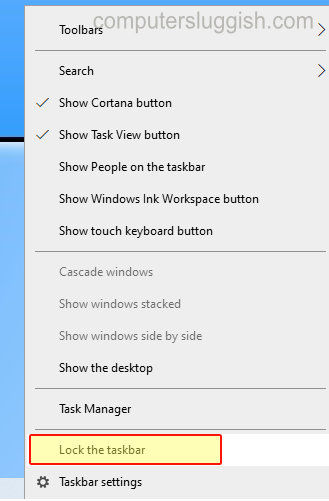
2. Click and hold the left button of your mouse on the taskbar and drag to the position of your choice (Top, left side, right side)
3. Let go of mouse button when in preferred position