Customise Your Taskbar!
This Windows 10 tutorial will show you how to make your taskbar icons on your PC small.
If you are bored of the way your Windows 10 PC looks or simply just want to customise the icons then you can do so by following this quick and easy tutorial.
To Make Taskbar Icons Small:
1. Right click on taskbar > Taskbar settings
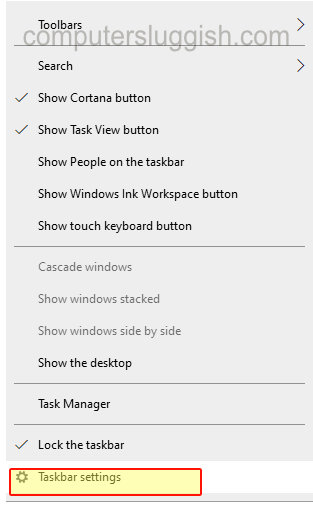
2. Turn on ‘Use small taskbar buttons’
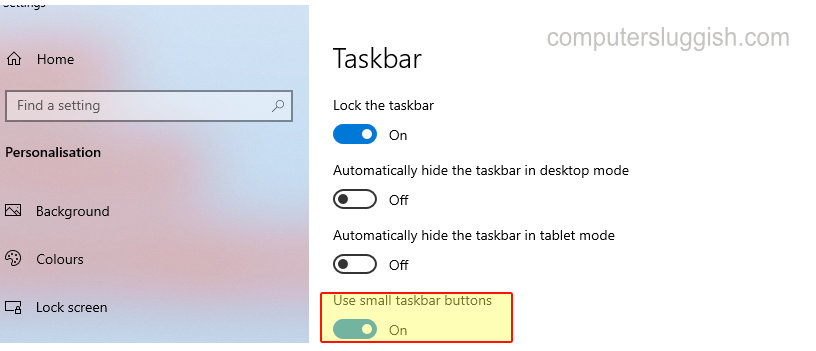
3. Check your icons are small


