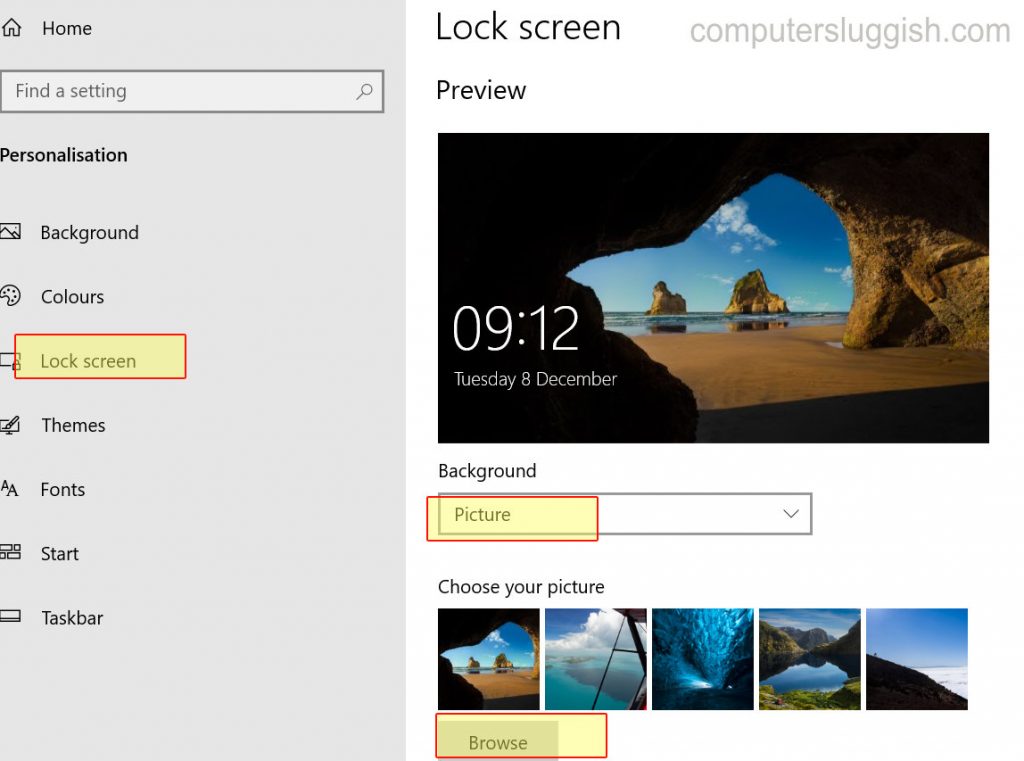Change Lock Screen Pic From Original!
In this Windows 10 tutorial, I will be showing you how to change your Lock Screen picture on your PC.
This is great as you can have any picture of your choice, removing the original Windows 10 Lock Screen picture.
To change your lock screen picture:
1. Find yourself an image you would like to use as your lock screen picture > Move it to your Pictures folder
2. Right click on your desktop > Personalise

3. Select Lock Screen tab (on the left-hand side menu) > Under ‘Background’ select ‘Picture’ > Click Browse > Select your image from your pictures folder (your lock screen should now change)