FIX Downloading & Starting Game Problems!
If you are a regular user of the Steam app on your Windows 10 PC or laptop, then you may have come across a few issues with downloading games.
You can easily clear the Steam cache, which can sometimes help resolve issues with downloading games and could also help fix any issues you may be having with starting Steam games.
****Top Tip****
It is very easy to clean the Steam download Cache, and once you have cleared and deleted the cache you will need to sign back into Steam, so make sure you know your Username and Password to log back in
To Clear Steam Download Cache:
1. Open Steam > Click on Steam in the top left-hand corner > Click on Settings

2. Select the Downloads tab on the left-hand side > Click on Clear Download Cache > Press OK (you will need to log back into steam after the cache has been cleared)
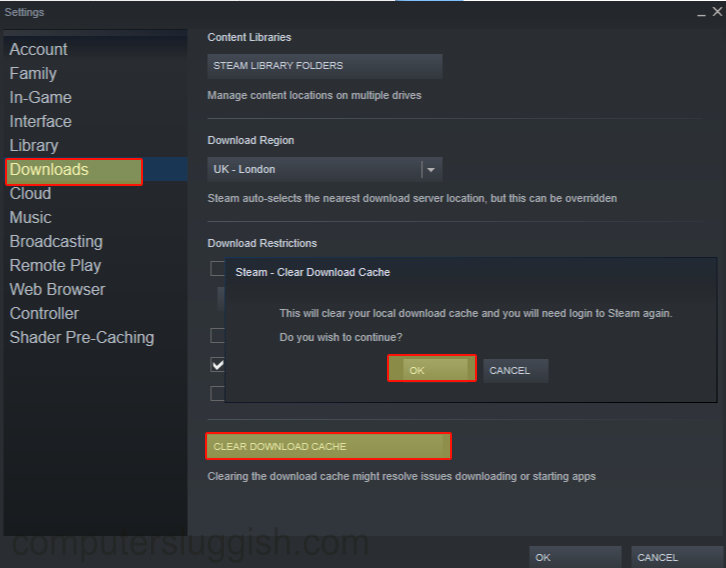
Check out this video tutorial here on How To Clear Steam Download Cache if you are getting stuck.


