Play PC Games Using An Xbox One Controller
If you enjoy playing PC games but want to try playing with something different to a keyboard and mouse, or simply find using a controller more comfy, then you can easily connect your Xbox One controller to your PC or laptop.
You can easily connect your Xbox One controller to your Windows 10 PC or laptop. If you want to connect a wireless controller then you will need Bluetooth to be able to connect your controller wirelessly to your PC. You can also use a Bluetooth adapter if you don’t have Bluetooth built into your computer.
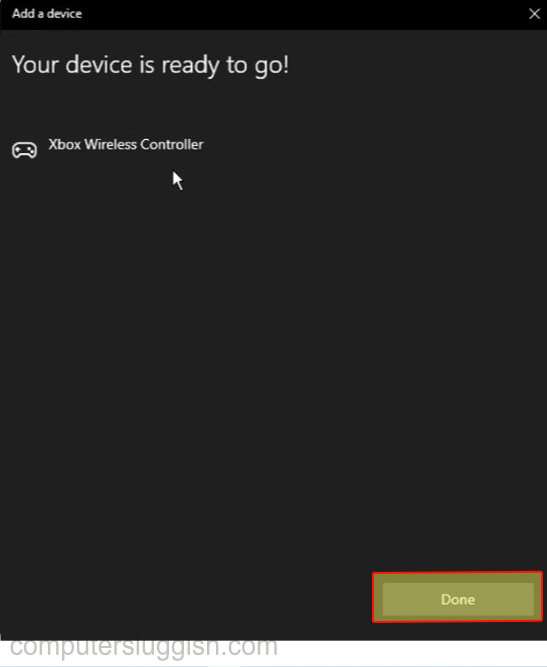
You also need to ensure your Xbox One controller supports Bluetooth if connecting wirelessly.
****Top Tip****
You also need to ensure your Xbox One controller supports Bluetooth if connecting wirelessly. If it doesn’t you can still play with your controller by plugging it in. However, you will need to keep it plugged in the whole time whilst you are playing
To connect your Xbox One Controller to your Windows 10 PC or laptop:
1. Right-click on the Windows Start menu > Click on Settings > Select Devices
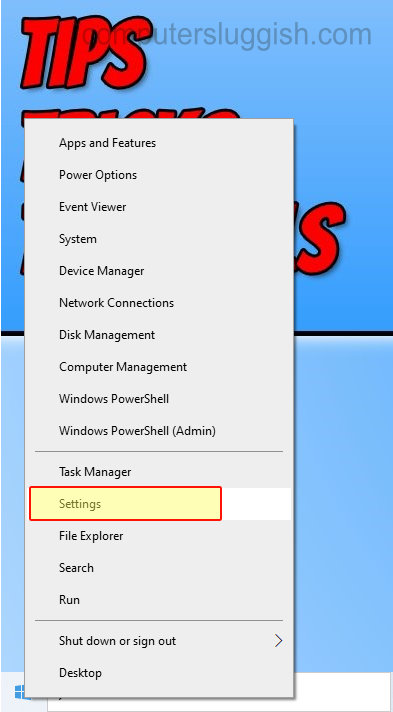

2. Make sure the Bluetooth and other devices tab is selected (on the left-hand side) – Make sure Bluetooth is turned on – Click on add bluetooth or other device

3. Click on Bluetooth > Press the middle button on the controller (controller will start flashing white) – Press the sync button on the controller for a few seconds (small button on the top of your Xbox One controller between LB & RB) > The white light on the controller will flash faster and Xbox wireless controller will pop up on screen > Click on it and it will now say Device is ready to go > Press done



