Optimize Windows For Better Gaming Performance
If you enjoy playing games on your Windows 10 PC or Laptop then Game mode is definitely an option you want to enable.
It will help optimize Windows 10 which will help make your games run a lot better and it can help improve performance and FPS in your games.
Enabling game mode is fairly straight forward you just have to toggle it on then Windows will do the hardwork for you by making it more optimized.
How To Enable Game Mode in Windows 10:
1. Right click on the windows start menu > Settings
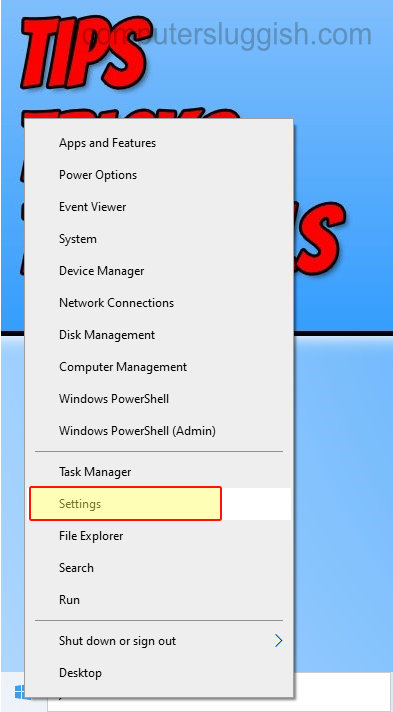
2. Select Gaming

3. Click on Game Mode on the left-hand side menu
4. Under Game Mode toggle the option to ON
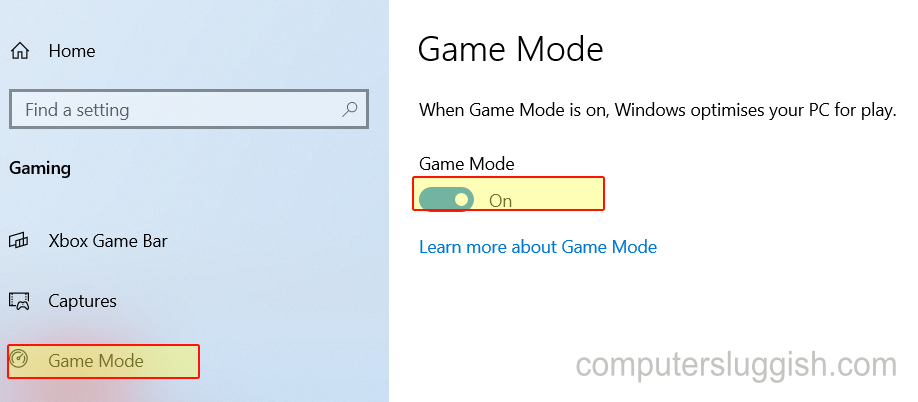
And that’s it your Windows 10 will now run games a lot better and smoother! Go ahead and jump into a game and see if it’s made a significant difference or just a slight difference.
Check out the video tutorial here on How To Enable Game Mode In Windows 10 if you are getting stuck.


