In this guide, we will be taking a look at how you can download and install CS:GO on PC. If you are not sure what CSGO is, it’s a really fun free-to-play, first-shooter game and you have to work as a team to complete different objectives. So if you were wondering how to install the game on your Windows 10 or Windows 11 PC or laptop, then this is very straightforward to do.
Counter-Strike: Global Offensive is the fourth game in the Counter-Strike series, and as far as first-person shooters go it’s great fun. You will need to have a Steam account and have the Steam Client installed on your computer to play, but we show you how to do this in the steps below.
Related: How To Increase CS:GO FPS
Table Of Contents
Is CS:GO free-to-play?
You might be questioning if CSGO is completely free as you used to have to pay for the game on Steam, but yes Counter Strike Global Offensive is 100% free to play. So install it on your Windows PC for free and give it a go!
How To Install CSGO In Steam:
Below are the steps for installing CSGO for free on a Windows PC or laptop. If you already have Steam installed on your PC you can skip to step 3
1. First you need to go to the Steam website and click on INSTALL STEAM
2. Once you have downloaded Steam you need to run the setup file and press Next and follow the on-screen steps
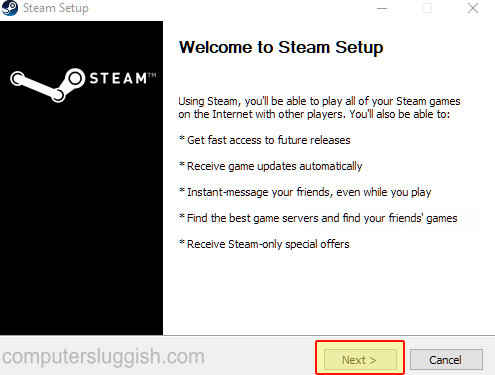
3. Once Steam has finished installing go ahead and launch the program > You will then get a sign-in screen and you will need to create a user account and sign in
4. Now you are signed in to Steam click on the Store tab then in the search box type “Counter Strike Global Offensive” and click on it
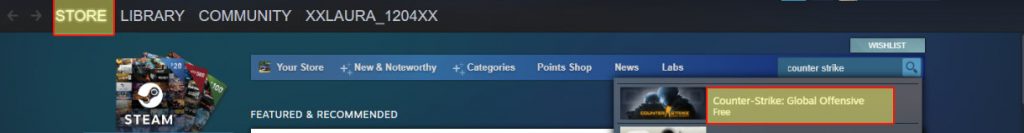
5. Click on Play Game > Choose where you would like to install CSGO then click Next > Click Install
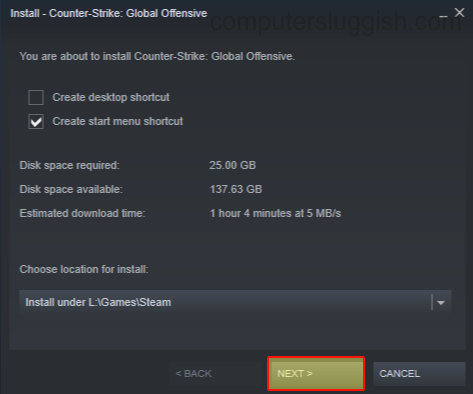
6. Once CSGO has finished downloading and installed you will then see a Play button which you will be able to click onto and the game will launch
That’s how you install Counter Strike Global Offensive onto your PC or Laptop. You will need to use Steam every time to play CSGO.
Check out this post if you are getting low FPS in CSGO.


