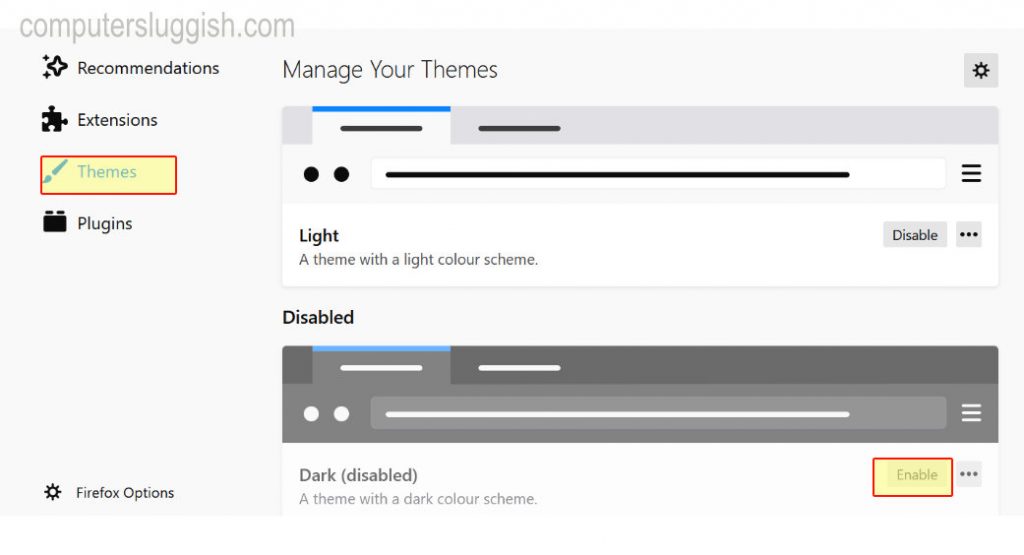Customise Firefox
In this tutorial, we show you how to enable the dark theme in your browser on your Windows 10 PC.
You may be bored with the simple white background and light taskbars and want to change the look of your Firefox browser and go for a grey and black theme.
You can always disable the dark theme if you change your mind or don’t like the new look so that it will revert back to the original theme.
To enable Firefox dark mode:
1. Open Firefox web browser > Go to Firefox options (3 lines in the top right corner) > Options
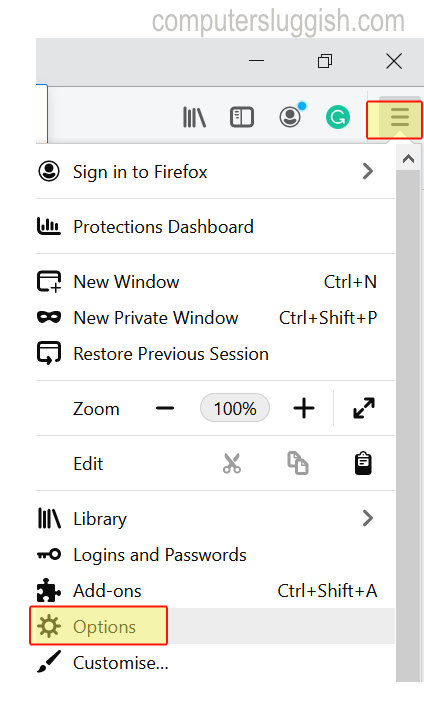
2. Click on Extensions & themes > Select themes tab on left-hand side > Click on enable