Clear DNS Cache/ Flush Your DNS
If you are having issues such as; websites not loading, websites crashing, or you keep getting website errors then hopefully by following the steps in this post you will be able to fix these issues.
It can be really frustrating if you are trying to access a website and it doesn’t load properly or doesn’t work at all on your Windows 10 PC or laptop.
Luckily there is a simple method you can try to hopefully fix these issues, which involves clearing your DNS cache or flushing your DNS (Domain Name System)
To FIX Websites Not Working Or Loading:
1. Open your Windows 10 start menu > Type in CMD > Right-click on Command Prompt and Open as Administrator
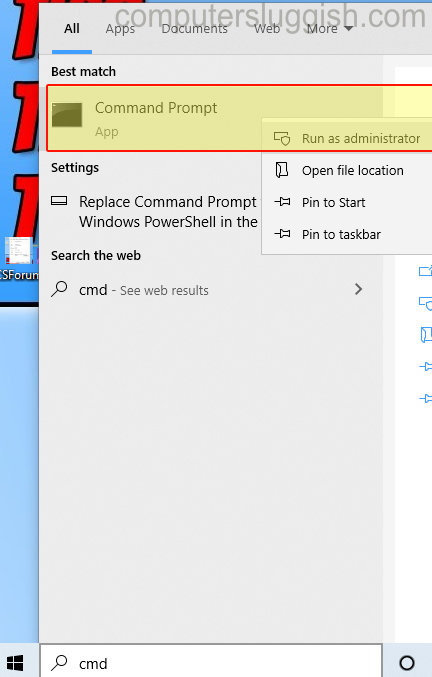
2. Type the following into Command Prompt:
ipconfig /flushdns
3. Press enter (your DNS will be flushed/cleared and will say Successfully Flushed)



