Keep Your PC Safe From Virus Threats!
It is very important to keep your Windows 10 PC or laptop safe by having some kind of antivirus and security software installed.
By installing antivirus software your system will be safe from virus threats, security risks, and malware. It is also important so that you can keep your system secure and your personal data as safe as possible.
A fantastic way to protect your Windows 10 system is by installing Kaspersky Security Cloud which is free to download and install.
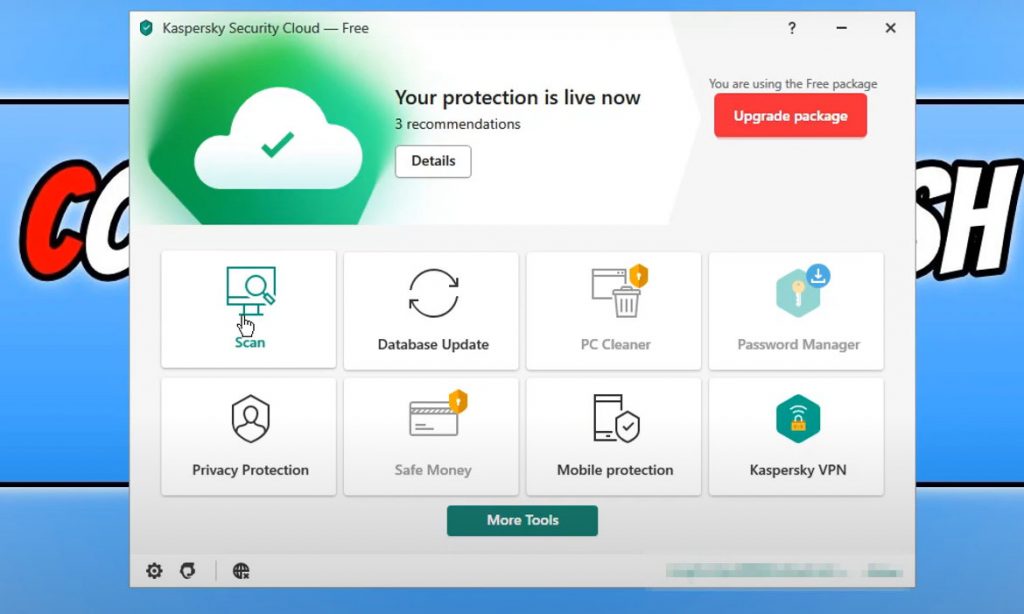
To install a free antivirus program for your PC or laptop:
1. Click on the following Kaspersky link here
2. Click on download now > Save file
3. Once the file has finished downloading run the setup file > Agree to the terms and conditions and follow the on-screen steps
4. Once Kaspersky has finished installing choose which options you would like to keep on > Press apply > Press done
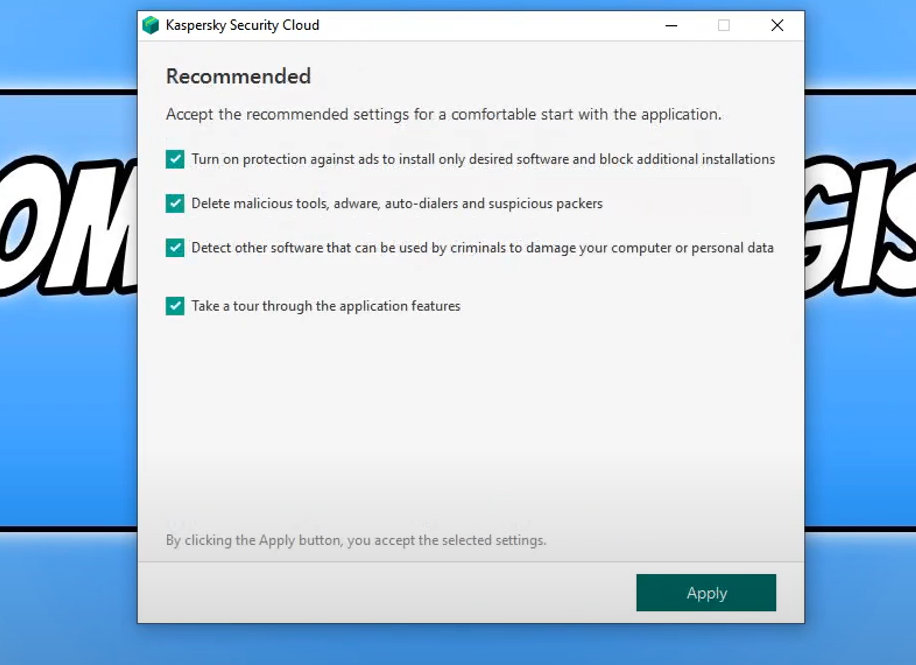
5. Type in your email address to create a Kaspersky account > Press green arrow
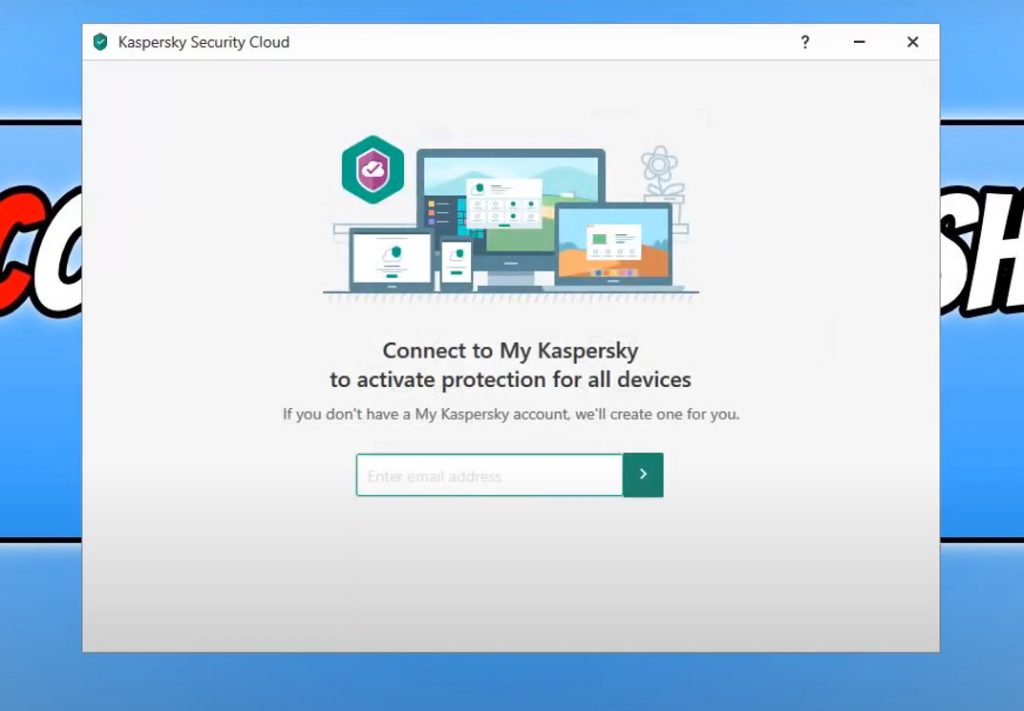
6. Once signed in you may get an offer for a free trial of premium protection for one month > Select try for free or decline
7. Press continue (you will now have some info on the program) > It will now open to the main program and you will now have a free antivirus on your PC or laptop
8. If you want to run a scan choose either quick or full scan


