In this guide, we will be showing you how to install Dota 2 free to play on your Windows computer.
If you are not sure what Dota 2 is it’s a game that allows you to battle it out online against other players in an arena, and it’s actually a really enjoyable game.
So if you want to try something slightly different thats not a First-Person Shooter then Dota 2 is great! We have listed the steps below for installing Dota 2.
How To Download Dota 2 On Windows 10/11
Below are the steps for installing Dota 2 on Windows, we will use Steam to download the game.
1. First you need to download a program to your computer called Steam which you can get by clicking on the following link here
2. Once downloaded run the setup file and follow the on-screen instructions to install Steam
3. Once Steam has finished installing go ahead and launch the program > You will then get a sign-in screen and you will need to create a new user account and sign in (if you already have an account then sign in)
4. Click on the Store tab then in the search box type “Dota 2” and click on it
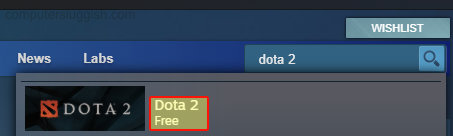
5. Click on Play Game > Choose where you would like to install Dota 2 then click Next > Click Install

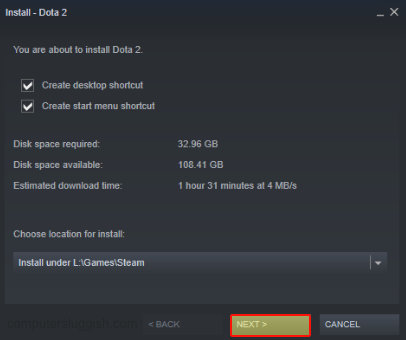
6. Once Dota 2 has finished downloading and installed you will then see a Play button which you will be able to click onto and the game will launch for you to enjoy
There you have it that’s how you install Dota 2 onto your Windows 10 PC or Laptop which is fairly straightforward to do, so we hope you enjoy the game!
We have loads more gaming posts here that you might like.


