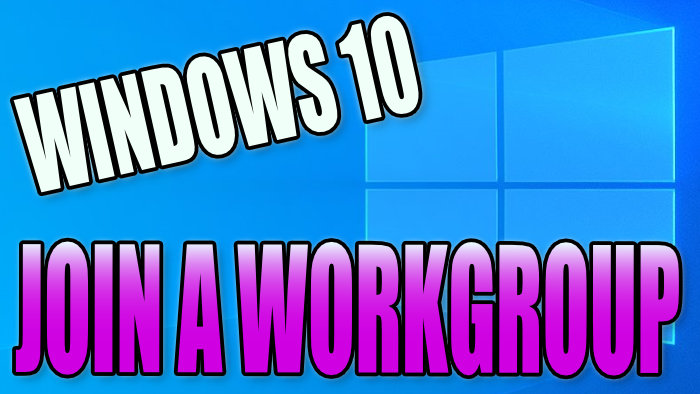This Windows 10 tutorial will show you how to join a Workgroup in Windows 10 on your PC or laptop.
A workgroup is ideal for use at home or in a small business.
You can have several computers joined on the same local area network (LAN) in a workgroup.
Unlike a domain, there are no computers in the workgroup with control over other computers.
Change your computer name to make life easier to identify your PC on the workgroup network
To join a workgroup in Windows 10:
1. Open file explorer > Right-click “This PC” > Click on Properties > Under “Computer name, domain and workgroup settings” click “Change settings”
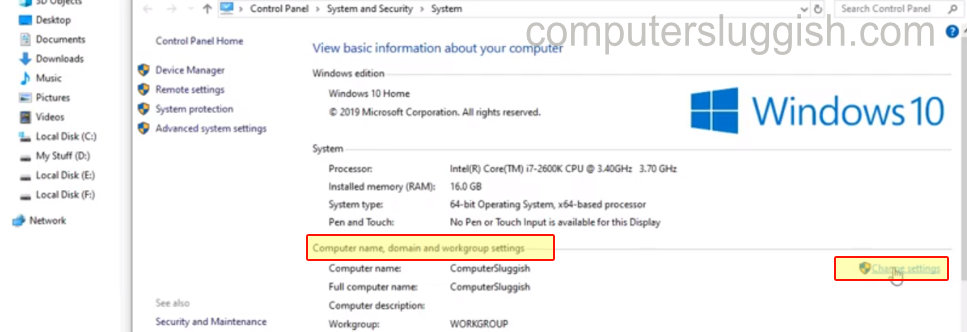
2. Ensure you are on the “Computer Name” tab > Click “Change” > Under “member of” select workgroup > Input your workgroup name > Once you are ready click OK > Restart your PC for the changes to take effect