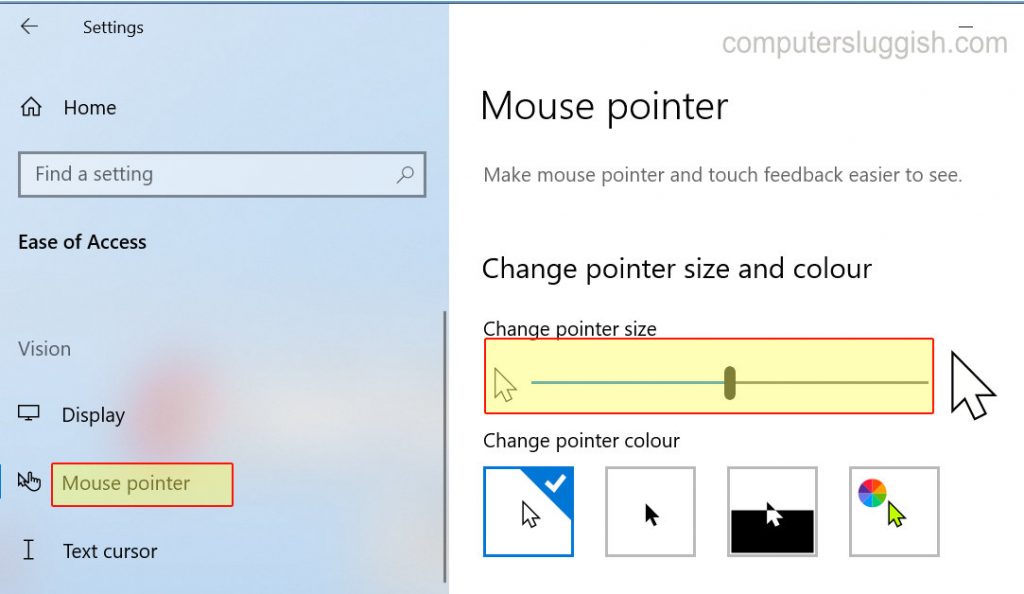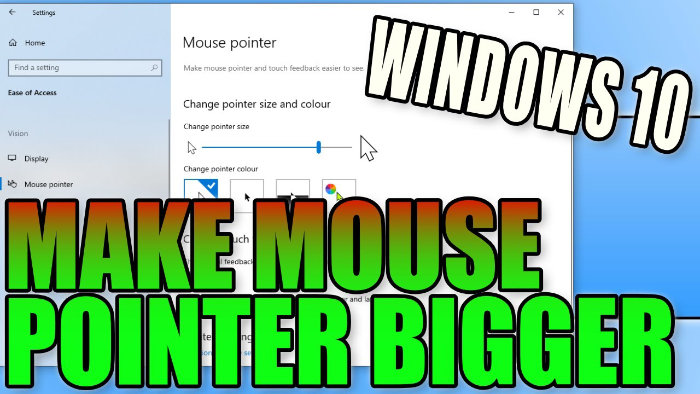Make Your Mouse Pointer Bigger!
This Windows 10 tutorial will show you how to make your mouse pointer bigger and easier to see on your PC or laptop.
Sometimes in Windows 10 the mouse pointer can look a little small and also get lost easily on your screen, especially if you have a big monitor.
Luckily there is a setting you can change that will make it bigger.
To make your mouse pointer bigger & easier to see:
1. Right-click the Windows 10 start menu icon (Logo in bottom left-hand corner) > Settings > Ease of Access
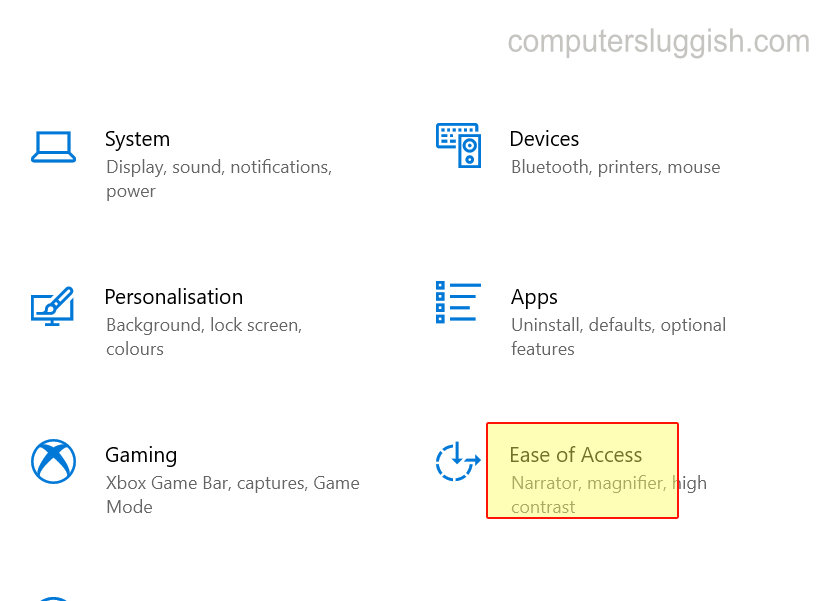
2. Select the Mouse Pointer tab (Menu on left-hand side)
3. You will now notice under “Change pointer size & colour” you can move the slider up to change the size of your Windows 10 Pointer (Move slider to desired position)