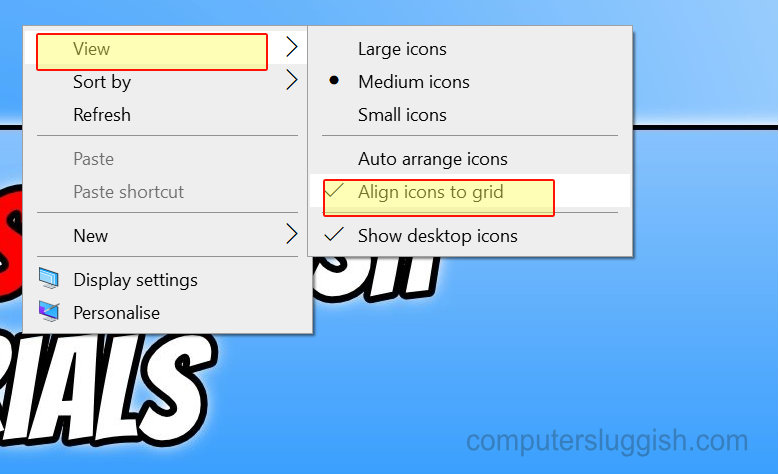Turn Off Align Icons To Grid!
This Windows 10 tutorial will show you how to stop your desktop items from auto aligning.
Windows 10 has an option that will snap your desktop icons into position and align them with other icons automatically.
If you don’t like this and want to customise your Windows 10 desktop to how you want it, then you can easily turn this option off.
To turn off auto align icons:
1. Right click on an empty space of desktop > Select View > Untick ‘Align Icons To Grid’