Remove Preinstalled Notepad From Windows 10 PC Or Laptop
Notepad has been around for years and it always comes preinstalled with Windows.
Notepad is a free text editor which allows you to edit text documents and much more.
However, it’s not to everyone’s liking so in this post we will be taking a look at how you can uninstall Notepad from your computer.
If you don’t use notepad or don’t want anyone on your computer to be able to access it then luckily you can easily remove Notepad from your Windows 10 Laptop or PC.
****Top Tip****
If you are looking to remove Notepad to save storage space on your computer then unfortunately you won’t be saving too much space as Notepad is only around 600KB
How To Remove Notepad in Windows 10:
1. Right-click Windows start menu icon > Click on Apps & Features
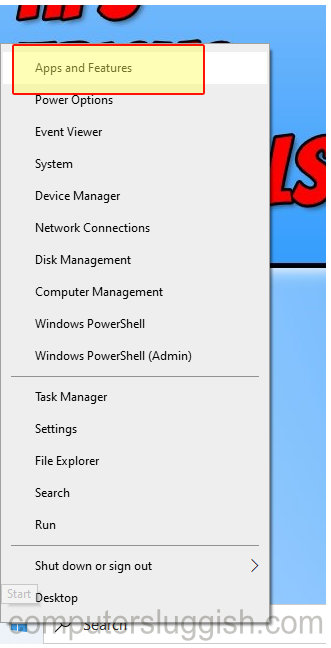
2. Now click “Optional features“

3. Select Notepad (Underneath “Installed Features”) > Click the Uninstall button
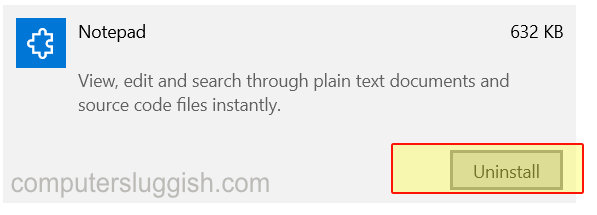
There you have it that is how you uninstall Notepad in Windows 10.
If you change your mind and want Notepad back on your computer then check out this post on how to install notepad in Windows 10.


