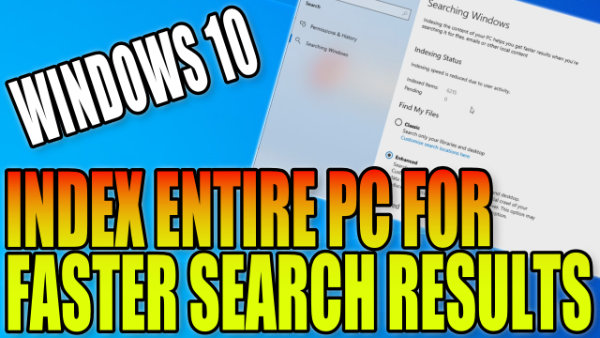In this guide, we will be taking a look at how to index your entire PC to help speed up Windows 10 search results. By default, Windows 10 indexes your libraries and desktop which means when you search those locations you will get faster results. However, if you search anywhere else on your PC or laptop it will take slightly longer to get the search results.
Luckily for us, we can change a setting that will make Windows 10 index your entire PC, making it even faster to get results when searching any location as it can be very annoying when Windows 10 takes ages to search for files and folders. The only downside to indexing all files and folders in Windows 10 it will take a while to be indexed especially if you have a lot of files and not a very fast drive.
Table Of Contents
Can I still use Windows 10 while the contents are being indexed?
Yes, you can still use Windows 10 while all the files are folders are being indexed. You might find that Windows might be slightly slower until the index is complete.
How to index files in Windows 10
Below are the steps for enabling Enhanced indexing which will search your entire PC including your libraries and desktop.
1. Right-click the Windows 10 start menu icon and go to Settings
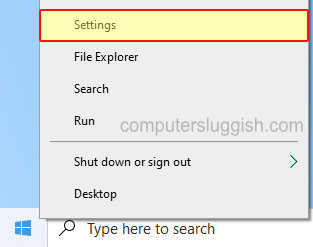
2. Next click on Search
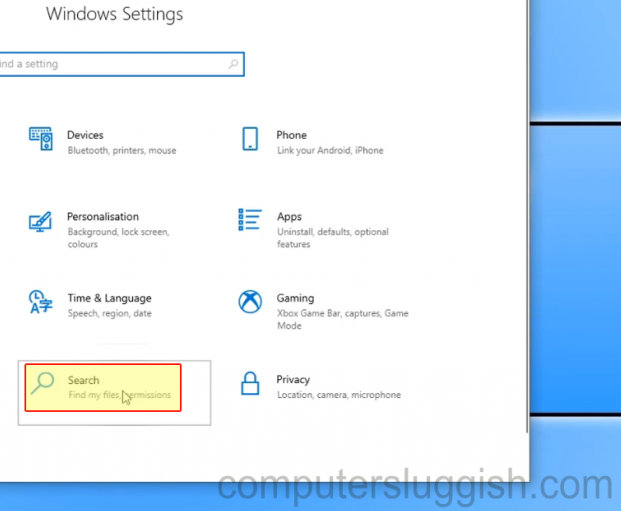
3. Select the ‘Searching Windows‘ tab from the menu on the left-hand side
4. Under “Find My Files” select ‘Enhanced‘
5. You will now notice that under “Indexing Status” the Indexed items will be increasing and also the Pending > Once this has finished your Windows 10 PC will be fully indexed
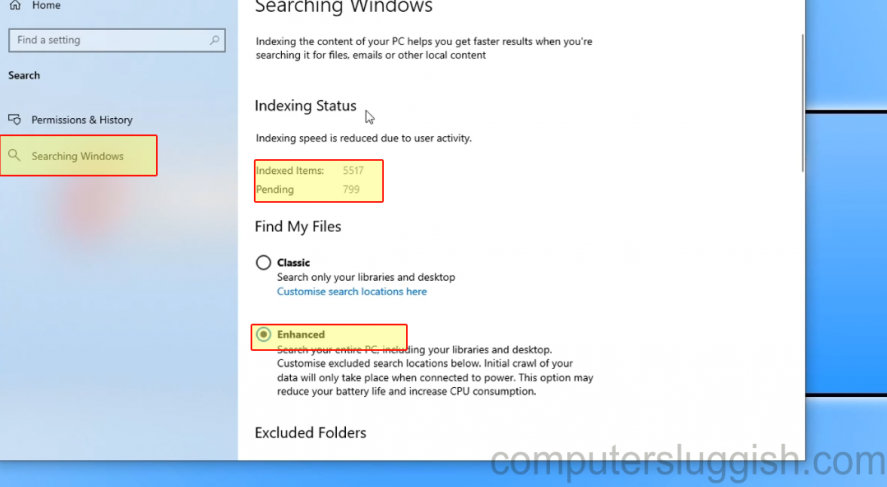
I hope the above guide has helped your index your entire PC with Windows 10 Find My Files. When it comes to searching for files in Windows you want to be able to find them as fast as possible and this is a great way of achieving this!
If you found this guide helpful and would like to read more of our Windows 10 guides then we have plenty more.