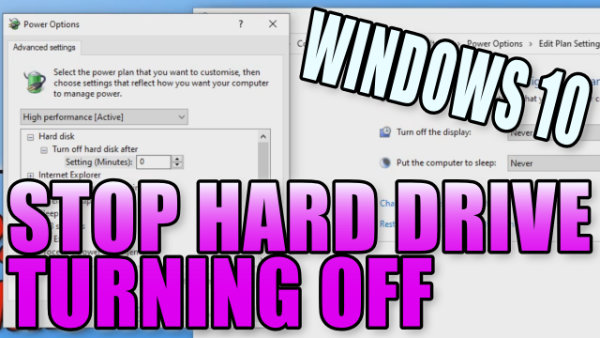Change HDD Power Down Time
In this guide, I will show you how to stop your hard drive from turning off and how to change the ‘turn off hard disk after idle‘ option on your Windows 10 PC or laptop. If you notice that sometimes your hard drive all of a sudden goes quiet as if it has gone to sleep, that is because Windows 10 has a default option to power down your HDD if it is idle after a certain time.
This is a great way to save energy or extend your laptop’s battery life. However, it also means if you go to boot an app, game, or open a file on the hard drive that’s in sleep mode, it will take longer to do the task as it has to turn the hard disk back on. If you wish to change the idle time or simply disable the option then follow the simple steps in this guide.
TIP: This is also a great fix if your hard drive goes into sleep mode a lot and does not wake back up in Windows 10, meaning you have to keep turning your PC back on and off again.
How to stop your hard drive turning off after idle
1. Right-click on the Windows 10 start menu icon (Logo in the bottom left-hand corner) > Open Power Options

2. Click on Additional Power Settings (Underneath related settings)

3. Click on ‘Change plan settings‘ > Select Change advanced power settings
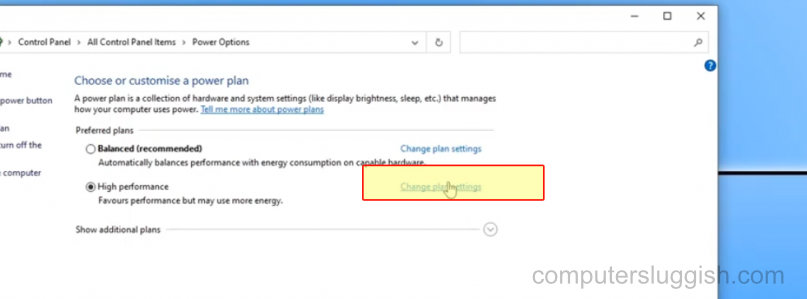
4. Expand the Hard Disk option (Press the little + next to it)
5. Expand ‘Turn off hard disk after‘ > You will now see “my hard drive will turn off after 20 minutes“
6. Click on the 20 minutes and change the value to 0 > Press Apply > Press OK and your hard drive will no longer turn off
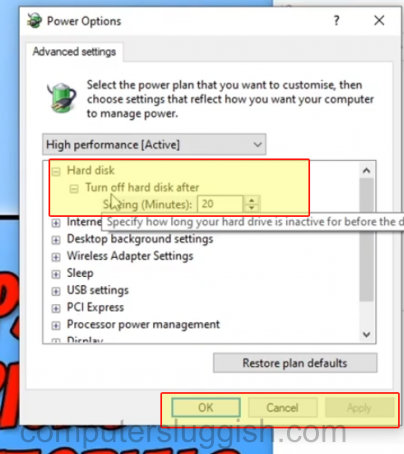
I hope the above guide has helped you stop your hard drives from going idle when using Windows 10. It can be a little annoying when a drive is constantly turning off and then having to power back on again.
If you found this guide helpful then we are sure you would like some of our other Windows guides.