Change Percentage Of Battery Remaining Before Battery Saver Enabled
In this Windows 10 post, we will be showing you how to change what percentage of battery is remaining before your laptop or device (that supports battery saver) enters into that mode. You can choose from a few different percentages from 50%-10%.
When Windows 10 goes into battery saver mode it will help make your battery last a bit longer as it will reduce your background activity as well as reduce notifications and other things. Below we have listed the steps for choosing the percentage before your laptop goes into power saver.
Percentage Windows 10 Enters Power Saver:
1. Right-click the start menu icon and click “Settings“
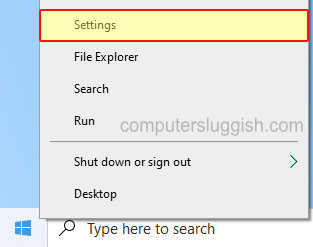
2. Now click onto “System“
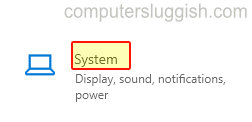
3. In the left menu select “Battery“
4. Under “Turn battery saver on automatically at” click the dropdown and choose when you would like battery saver mode to turn on

There you have it your laptop will now go into power saver mode on the percentage that you have chosen. If you want to make your battery last that little bit longer then tick the option “Lower screen brightness while in battery saver“
If you liked this Windows 10 post then we have plenty more over here.


