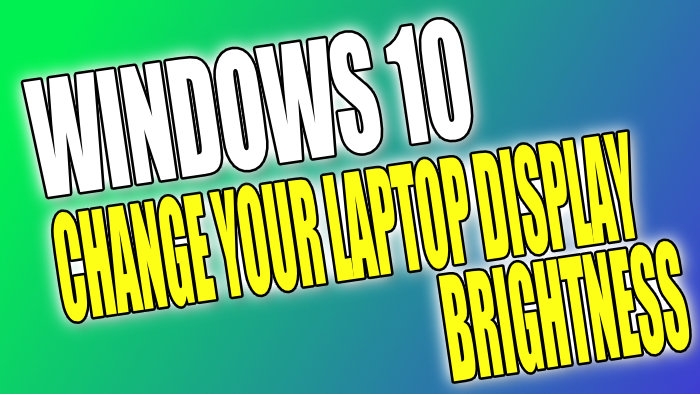Windows 10 Change Laptop Brightness Display
In this post, we will be showing you how you can change the brightness of your laptop’s display.
If you are finding the brightness of your screen is either too bright or too dark then you can easily change the brightness within the Windows 10 settings. See below the steps for doing this.
Changing The Brightness Of Your Laptop Screen:
1. Right-click Windows start menu > Settings
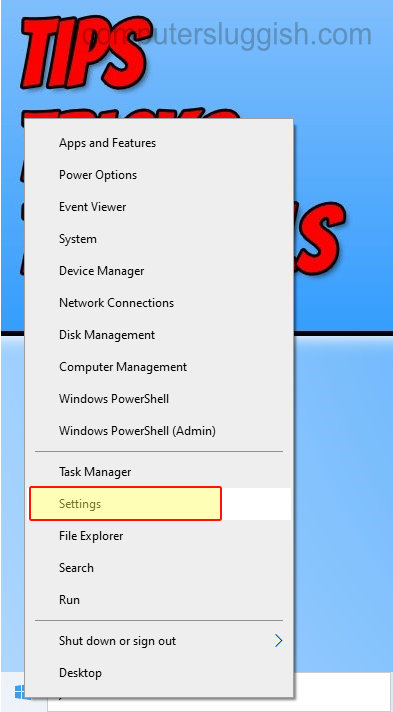
2. Now click onto System

3. Then click the “Display” tab on the left menu
4. Under “Brightness and colour” you can now move the slider up or down to adjust the brightness of your laptop’s display
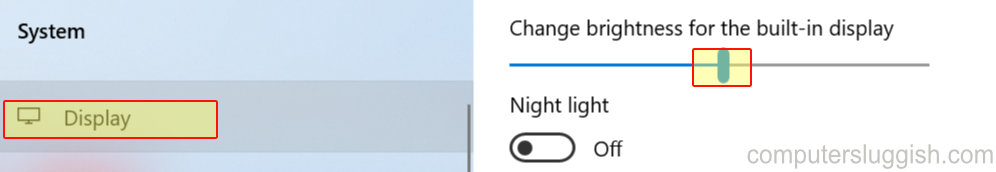
There you have it that is how you can turn up the brightness on your laptop’s display within Windows 10 if you find the display too dark, or turn down the brightness of your laptop’s display if you find it too bright.