Disabling Game Mode Feature In Windows 10
Game Mode is a great feature in Windows 10 that optimizes your system to make games run a lot smoother and better when playing them. This can also aid in giving higher FPS in games.
However, sometimes when doing Windows 10 updates this can cause the opposite effect and in fact, there have been times where Game Mode has actually made games run a lot worse and also decreased the in-game FPS.
If you are currently experiencing low fps in a game for an unknown reason then disabling Game Mode would be a great place to start in trying to figure out the root of the problem below we have listed the steps for disabling Windows 10 Game Mode.
Windows 10 How To Disable Game Mode
1. Right-click start menu > Click “Settings“
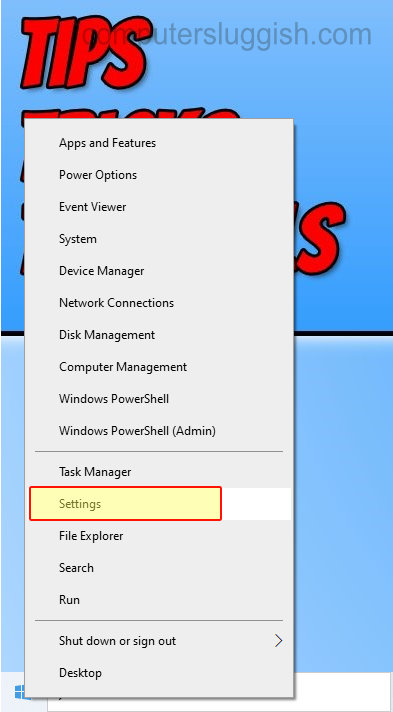
2. Now click “Gaming“

3. Click on Game Mode on the left-hand side and toggle to “Off“
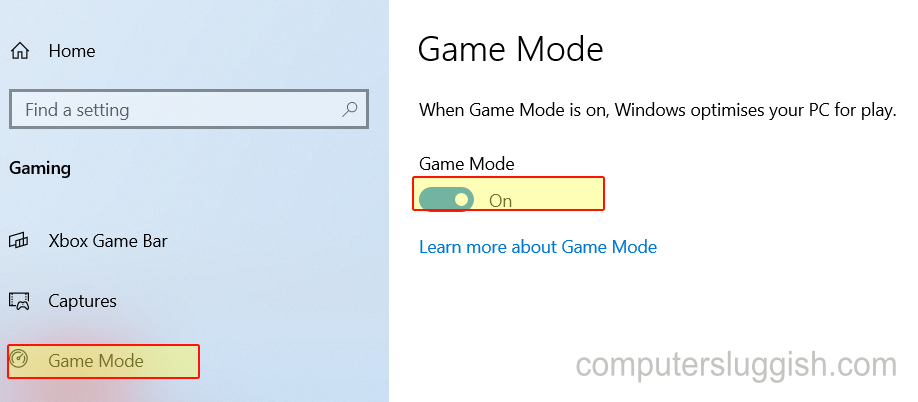
There you have it that is how you can easily disable game mode in Windows 10.
Like we previously said if you do see an impact within your games then enabling or disabling game mode is a good place to start as it can sometimes cause gaming performance issues.
Don’t forget to check out our other windows 10 posts here.


