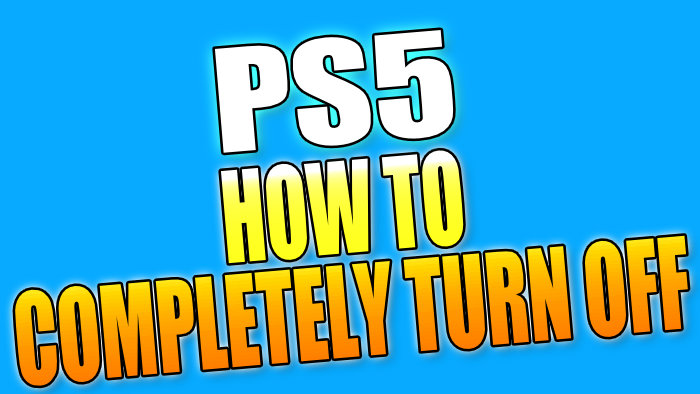Turn Off Your PS5 Console Completely
Turning off the PlayStation 5 is slightly different from how you turn off the PlayStation 4. But once you have done it once it’s not too awkward, and in fact very straightforward.
You will want to ensure you turn off your Playstation 5 correctly before switching it off at the socket, as if you have only put your PS5 into Rest mode then it could cause damage to the Playstation 5 internal hardware.
Completely Shut Down PS5 Console:
1. Press the PS button once on your controller (don’t hold the button in)
2. A menu will pop up along the bottom of your screen > Select the Power icon on the far right-hand side > Select “Turn off PS5“
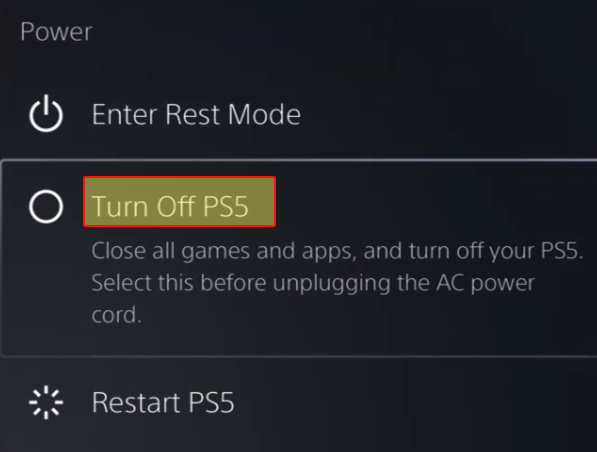
3. Your PS5 will now completely shut down and once it has turned off it will be safe to turn off the socket if you wish to
So that’s how easy it is to turn off the Playstation 5.
Do you know how you can turn off your PS5 controller? If not check out this post here.