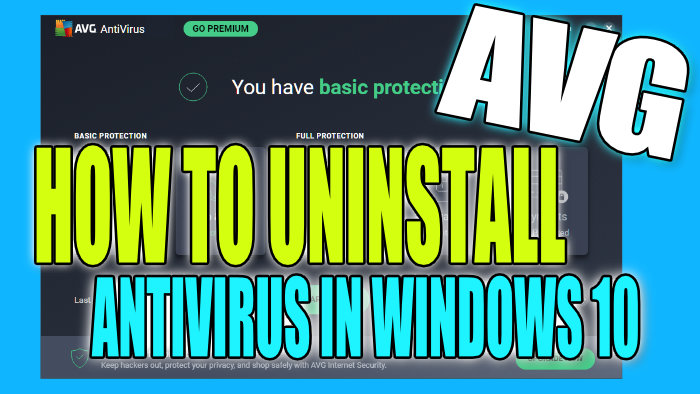Windows 10 Uninstall AVG Antivirus
In this Windows 10 post, we will be showing you how you can uninstall AVG AntiVirus from your PC or Laptop.
If you have decided that you no longer want to use AVG AntiVirus and have decided you would prefer to use Windows Security or maybe try out a different Antivirus program, then that’s fine as AVG AntiVirus is easy enough to remove from your computer. We have listed the steps for removing AVG below.
Removing AVG Antivirus Form Windows 10 Computer:
1. Right-click the Start menu icon > Click “Apps and Features“
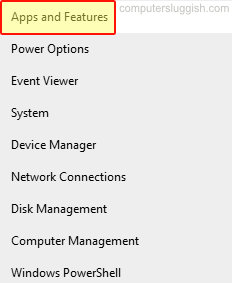
2. In the search box type “AVG“
3. Now select AVG and click the “Uninstall” button
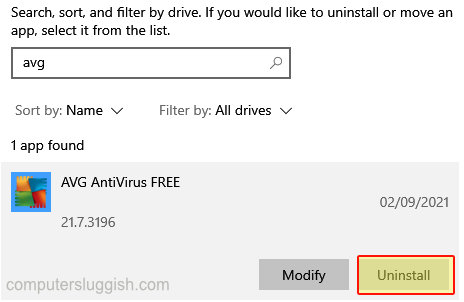
4. Now follow the onscreen steps to remove AVG from Windows 10 > Once it has finished uninstalling click on Restart computer
There you have it that’s how you remove AVG AntiVirus from your Windows 10 PC or Laptop. Your computer should now be protected by Windows Defender.
We have more Windows 10 posts here.