How To Stop Windows 10 Asking For Your Sign-In After Sleep
In this Windows 10 post, we will be showing you how to stop Windows 10 asking you to use your password to sign back in after your PC or Laptop has gone into sleep mode.
This is great if your computer is going to be in a safe location with no risk of someone else gaining access to your system. However, it’s not recommended if your computer is at risk of someone else being able to use it as they would be able to access your data.
Turning Off Requiring Sign In After Sleep:
1. Right-click start menu > Settings
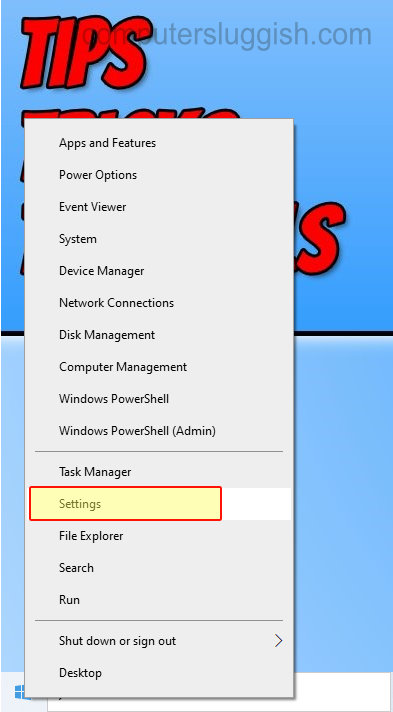
2. Now click on “Accounts“

3. Click “Sign-in options” from the left menu
4. Under “Require sign-in” click the drop-down and change it to “Never“

There you have it your Windows 10 computer will no longer ask for you to sign in when it wakes up from sleep! Check out our other Windows 10 posts here.


