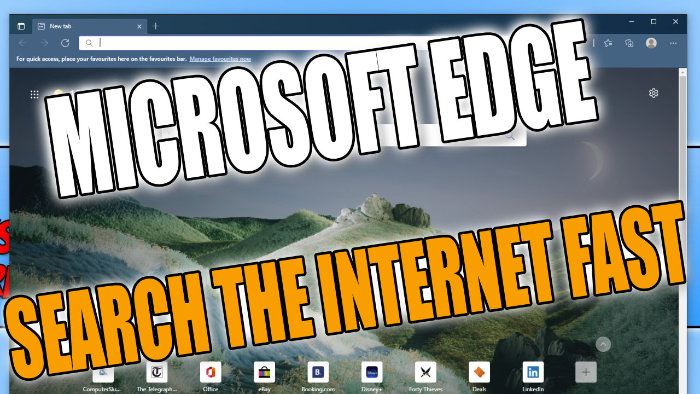Microsoft Edge Search The Internet Fast
In this post, we will be taking a look at a very impressive extension that you can install for your Microsoft Edge web browser.
This extension offers an extremely fast way to search Bing, or in fact we think it has got to be the fastest way to search the internet in Microsoft Edge using Bing.
All you have to do is simply highlight the text that you would like to search then click “Web search” and it will display the results.
Like we previously said this is an extension for Edge by Microsoft, so you will need to install it to your web browser and we have listed the steps for doing this below.
How To Setup Microsoft Bing Quick Search:
1. First go here or go to Microsoft Edge addons and seach “Microsoft Bing Quick Search“
2. Now click “Get” then click “Add extension“

3. Once its finished adding you will see a magnifying glass in the top right-hand corner of Edge
4. You can now highlight / select text on websites then click “Web Search“

There you have it that’s how you add Microsoft Bing Quick Search to Microsoft Edge. You can now enjoy fast searching within Edge and get the results you want very quickly with little effort.
Check out how you can change your Microsoft Edges background here.