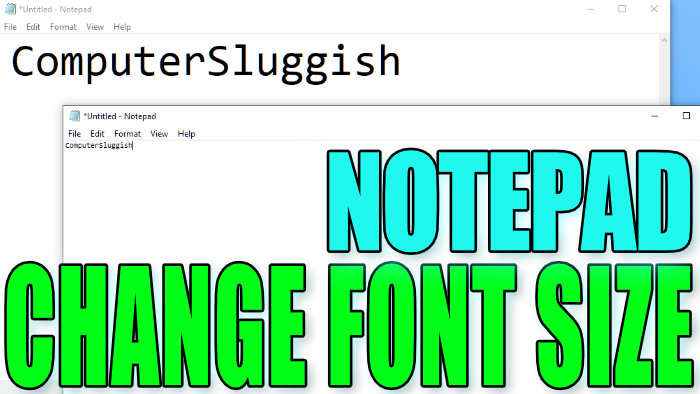Adjust Size Of Font In Windows 10 Notepad App
In this post, we will be showing you how you can change the size of your font in Notepad on your PC or laptop.
If you sometimes find that the text in Notepad is a little too hard to read because the font is too small, or perhaps you find that the font size is too large within Notepad, then luckily for us the size of the text can easily be changed. We have listed the steps for doing this below.
Changing The Size Of The Text In Notepad:
1. First you need to open Notepad
2. Once Notepad is open click Format > Now click “Font…”

3. Under “Size” choose a new size for the text in Notepad
4. Now click the “Ok” button

There you have it you have now changed the size of the font text within Notepad. If you do still find the text is not the right size then do the above again until you find a good size.