Install Ubisoft Launcher To Play Games On Windows 10 PC Or Laptop
Ubisoft Connect is another awesome game launcher where you can purchase all of your favorite Ubisoft games, and they also have a couple of free to play games. On occasion, they do also allow you to download free to keep give away games, so it’s really worth having the Ubisoft launcher installed on your PC or Laptop.
In this post, we will be showing you how you can install the Ubisoft Connect app and start enjoying some awesome Ubisoft games. Comment below your favorite game made by Ubisoft.
****Top Tip****
You will need a Ubisoft account to use the Ubisoft Connect launcher
How To Install Ubisoft To Your Computer:
1. Click here to go to the Ubisoft website > Now click the “Download for PC” button in the top right-hand corner
2. Once Ubisoft has finished downloading run the setup file
3. Now follow the on screen steps to install the launcher
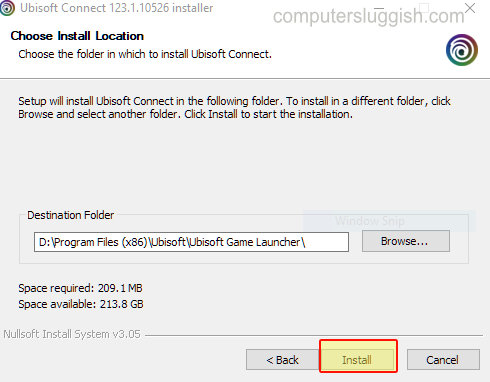
4. Once the install has finished you can now launch Ubisoft Connect
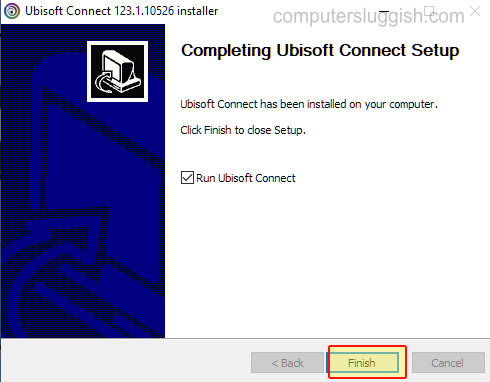
5. You now need to create an account or if you already have one sign in to your account
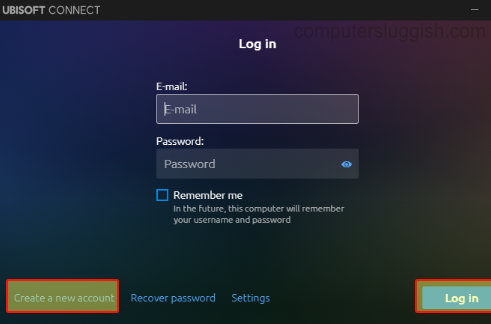
6. You can now purchase and play Ubisoft games in Windows 10
We hope this post has helped you. If you are new to PC gaming then you might want to check out this post on how to install Steam, which is very similar to Ubisoft Connect.


